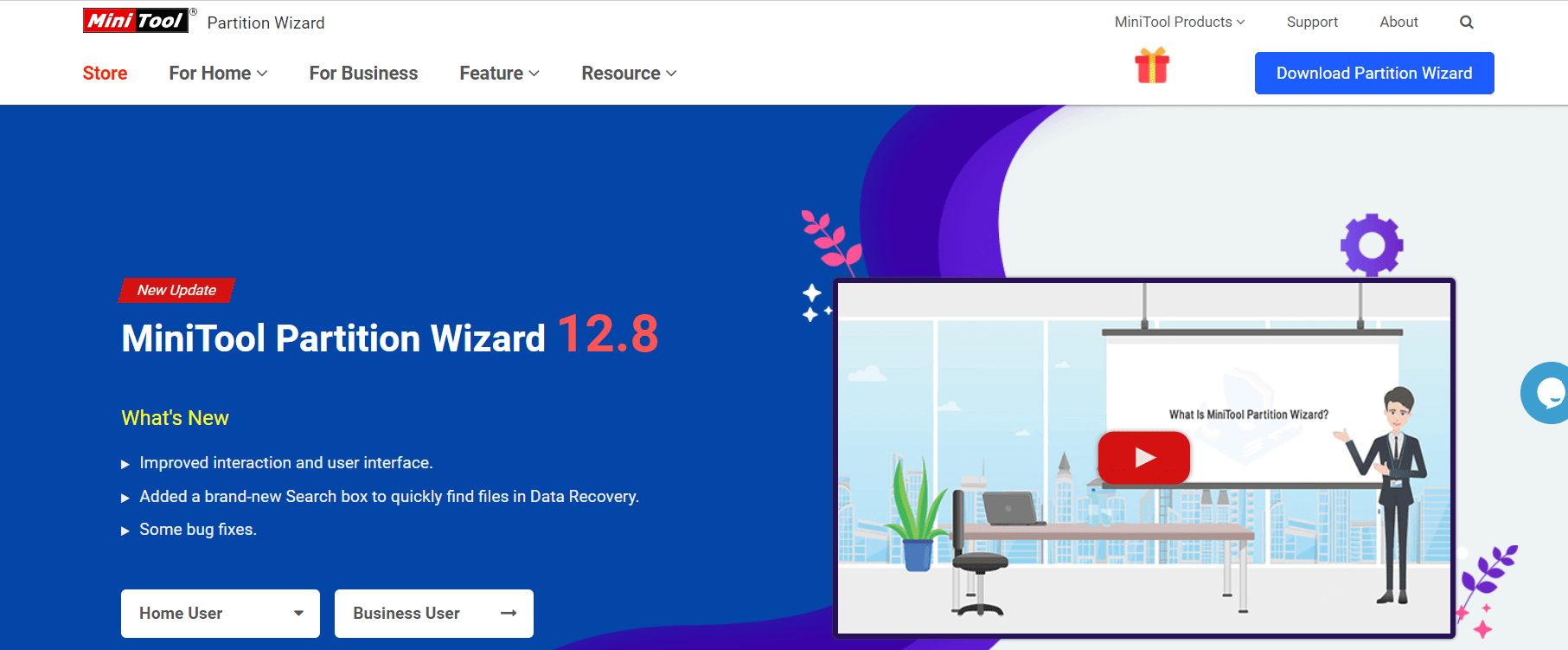
MiniTool Partition Wizard 12.8 is a powerful disk management tool that provides users with a wide range of features to effectively manage their hard drives and partitions. The latest version, 12.8, introduces several new enhancements, including support for migrating OS to SSD/HD, optimizing the More page display in Japanese edition, and improving the comparison of free space before copying dynamic disks.
One of the features of MiniTool partition manager is its intuitive user interface, which makes it easy for both beginners and advanced users to navigate and utilize the software’s functionalities efficiently. Additionally, the ability to perform operations such as resizing partitions, converting file systems, and recovering lost or deleted partitions with ease makes it an indispensable tool for maintaining disk organization and data integrity.
With its ability to work with different types of storage devices such as HDDs, SSDs, USB drives, and memory cards, MiniTool Partition Wizard 12.8 offers users comprehensive control over their storage infrastructure. Whether it’s extending system partitions to optimize performance or managing multiple partitions on various storage media simultaneously, this latest version continues to raise the bar in terms of practicality and user convenience within the realm of disk management software.
Key Features of MiniTool Partition Wizard
Partition Management: Seamlessly create, resize, move, merge, split, and format partitions without data loss.
Disk Conversion: Convert disk types between MBR and GPT without losing data or reinstalling the operating system.
Data Recovery: Recover lost or deleted partitions, files, and data with the tool’s powerful recovery module.
Disk Benchmark: Assess disk performance and analyze disk read/write speed with the benchmark feature.
Partition Alignment: Optimize SSD or HDD performance by aligning partitions to boost data access speed.
OS Migration: Transfer OS to SSD or HDD without reinstalling the operating system for enhanced system performance.
Dynamic Disk Management: Manage dynamic volumes efficiently, including resizing, copying, and converting dynamic disks to basic.
Partition Recovery Wizard: Easily recover lost or deleted partitions with a simple and intuitive recovery process.
Clone Disk or Partition: Clone entire disks or specific partitions for data backup or system migration purposes.
Secure Disk Wiping: Permanently erase data from disks or partitions to prevent data recovery.
Why Use MiniTool Partition Wizard?
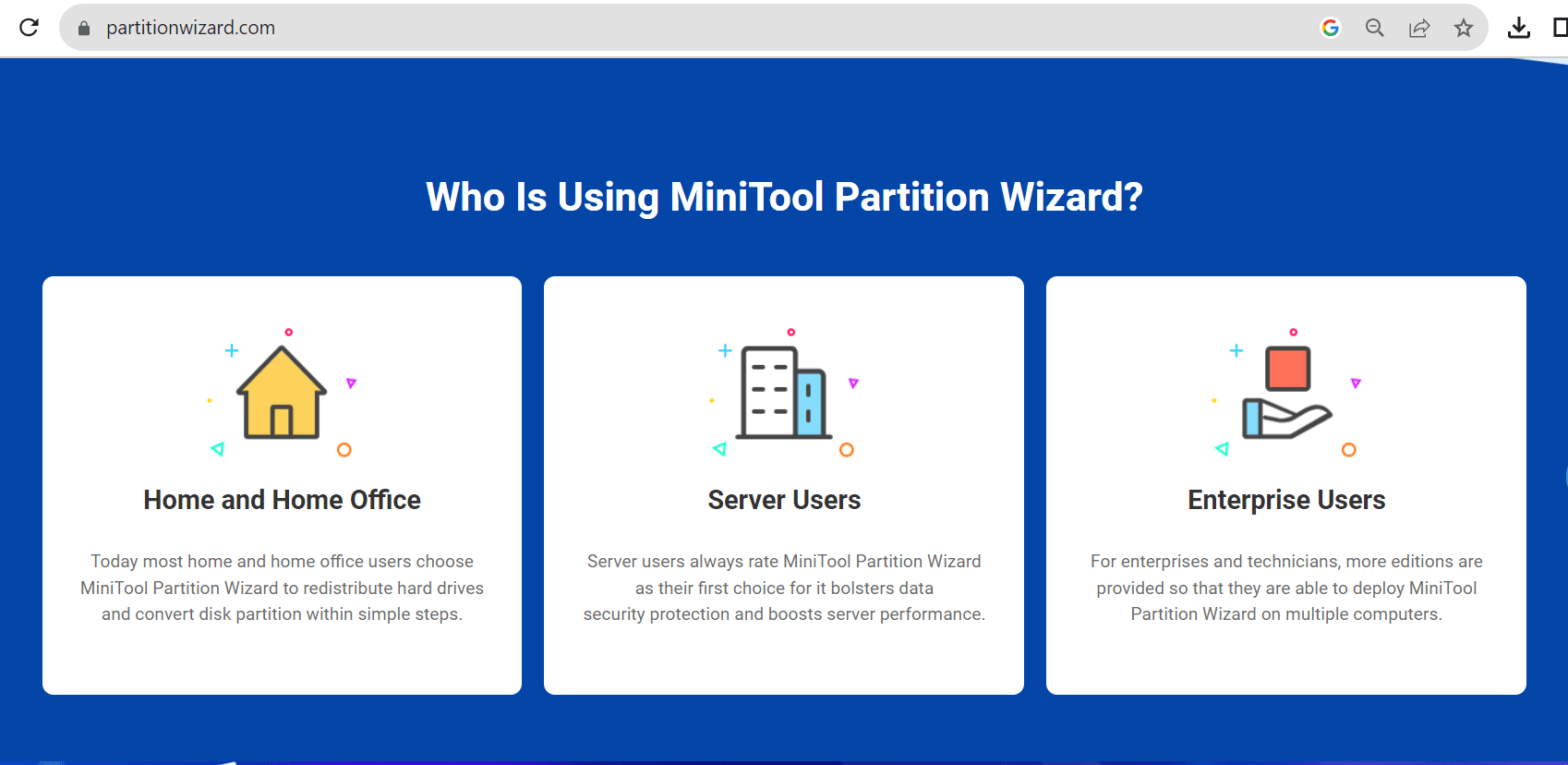
User-Friendly Interface: The tool offers an intuitive interface suitable for both novice and advanced users.
Comprehensive Functionality: Its extensive feature set covers various disk management and partitioning needs.
Data Safety Assurance: MiniTool Partition Wizard ensures data integrity and minimizes the risk of data loss during operations.
Versatile Compatibility: Compatible with various Windows operating systems, including Windows 11, 10, 8.1, 8, and 7.
Reliable Customer Support: Provides timely and responsive customer support to address user queries or issues.
Tips for Utilizing MiniTool Partition Wizard Effectively
Back Up Data Before Operations: Always create backups of important data before performing any partitioning tasks.
Follow Step-by-Step Guides: Utilize the tool’s built-in wizards and follow step-by-step instructions for partitioning tasks.
Check Compatibility: Ensure compatibility with your system and adhere to system requirements before installation.
Read Documentation and Tutorials: Familiarize yourself with user manuals and online tutorials for comprehensive guidance.
Use the Trial Version First: Experiment with the trial version to acquaint yourself with the tool’s functionalities before purchasing.
Avoid Interruptions During Operations: Do not interrupt ongoing partitioning tasks to prevent data loss or disk corruption.
Double-Check Operations: Verify settings and actions before executing partitioning tasks to prevent unintended changes.
Regularly Update the Software: Stay updated with the latest free partition software versions to access new features and bug fixes.
Utilize Support Resources: Reach out to customer support or consult the tool’s community forums for assistance when needed.
Understand File System Compatibility: Be aware of file system compatibility between different operating systems for seamless data transfer.
MiniTool Partition Wizard Pricing
Free Version: The tool offers a free version with limited features suitable for basic partitioning needs.
Paid Plans: MiniTool Partition Wizard offers various paid plans, including Professional, Pro Ultimate, and Server Editions, with differing features and pricing.
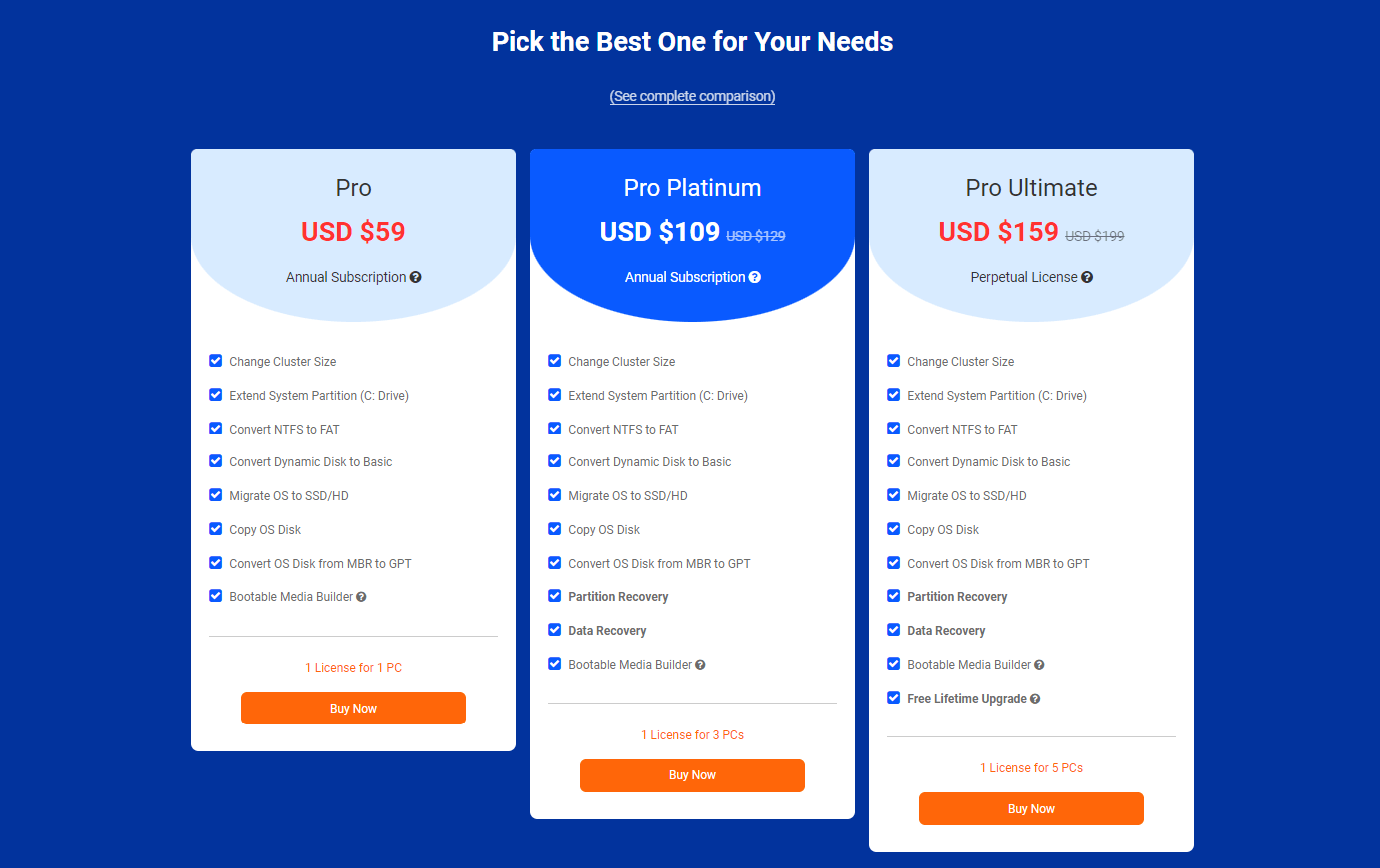
Lifetime Deal: MiniTool Partition Wizard 12.8 offers lifetime deal solution for their customers
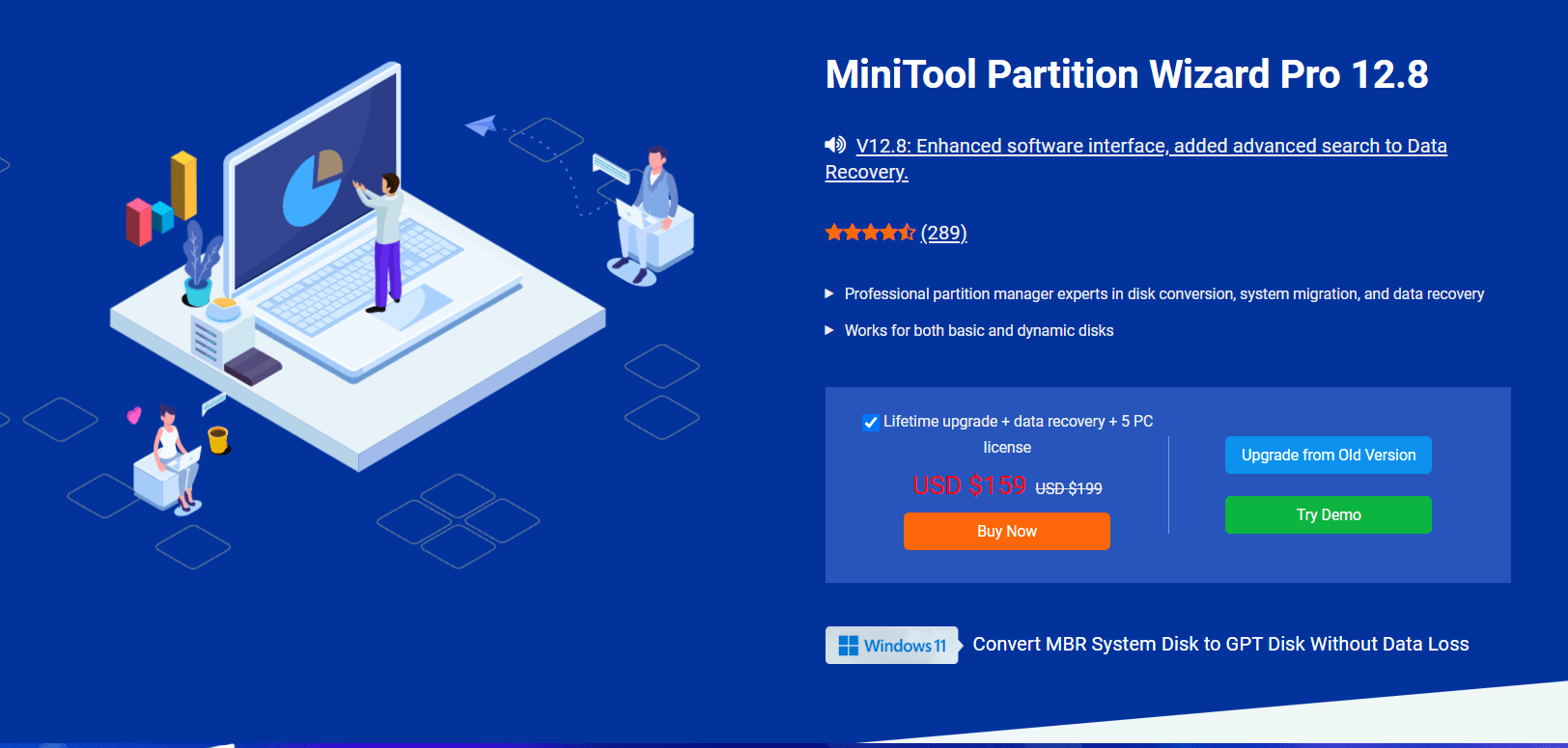
Licensing Options: Licenses are available as annual subscriptions or perpetual licenses based on user requirements.
FAQs
Is MiniTool Partition Wizard safe to use?
Yes, the tool is widely regarded as safe and reliable for disk partition management tasks.
Can MiniTool Partition Wizard resize system partitions?
Yes, the tool can resize system partitions without data loss.
Does it support external drives?
Yes, the tool supports external drives for partitioning and management tasks.
Can it convert file systems like NTFS to FAT32?
Yes, the tool supports file system conversions between NTFS and FAT32.
Is the free version limited in functionality?
Yes, the free version offers limited features compared to paid versions.
Can MiniTool Partition Wizard recover lost data?
Yes, the tool includes a data recovery feature for recovering lost or deleted data.
Is MiniTool Partition Wizard available for macOS?
No, the tool is primarily designed for Windows systems.
Can it clone a larger HDD to a smaller SSD?
Yes, the tool can clone larger HDDs to smaller SSDs by adjusting partition sizes.
Is there a limit to the number of partitions it can create?
The number of partitions created depends on the disk size and partition table type (MBR or GPT).
Does it support RAID arrays?
Yes, the tool supports managing and performing operations on RAID arrays.
Can it merge partitions without data loss?
Yes, the tool allows merging partitions without data loss, given the necessary conditions are met.
Can it convert dynamic disks to basic disks?
Yes, the tool supports converting dynamic disks to basic disks.
Is technical support available for users?
Yes, MiniTool provides technical support through various channels for users.
Can it recover deleted partitions on external hard drives?
Yes, the tool can recover deleted partitions on external hard drives if not overwritten.
Does MiniTool Partition Wizard support SSD optimization?
Yes, the tool offers features for optimizing SSD performance and lifespan.
Conclusion
MiniTool Partition Wizard emerges as a versatile and comprehensive tool for managing disk partitions and performing various disk-related operations. With its array of features, user-friendly interface, and compatibility, the software stands as a valuable solution for users seeking effective disk management and data recovery functionalities.