
“Rate limit exceeded” on Twitter refers to an error message that is displayed when a user has exceeded the allowable number of requests or actions that they can perform within a certain time period.
Twitter implements rate limits to prevent abusive or excessive use of their API (Application Programming Interface) by third-party applications and to ensure the stability and reliability of their service. What does this mean? “Rate limit exceeded”
One of the limitations is indicated by an error message on your screen that says “Rate limit exceeded”. This error message signifies that you have surpassed the maximum number of API (Application Programming Interface) calls that each user is permitted to make within a specific timeframe. In other words, if you have made more than the recommended limit of 100 API calls within the last hour, you will encounter this error.
For example, if a user tries to send too many requests to the Twitter API within a short period of time, such as sending too many tweets, liking or retweeting too frequently, following or unfollowing too many accounts, or using too many search queries, the rate limit will be exceeded, and the user will be temporarily blocked from making further requests.
The exact rate limit varies depending on the type of action and the account’s status, but generally, it resets after a certain time period, such as 15 minutes, 1 hour, or 24 hours, depending on the severity of the violation.
Overview of the Rate Limit Exceeded Twitter Error

“API rate limit exceeded” is a common error message that appears on Twitter when a user exceeds the number of allowable requests or actions that they can perform within a specified time period. Twitter implements rate limits to prevent excessive or abusive use of their API by third-party applications and to ensure the stability and reliability of their service.
If a user sends too many requests to the Twitter API within a short period of time, such as sending too many tweets, liking or retweeting too frequently, following or unfollowing too many accounts, or using too many search queries, they will likely encounter the “API rate limit exceeded” error. This error message indicates that the user has hit the limit for the specific action that they were trying to perform and that they need to wait until the limit resets before making any further requests.
The specific rate limit varies depending on the type of action and the account’s status. Generally, Twitter enforces stricter rate limits for unauthenticated requests, while allowing higher limits for authenticated requests made by verified applications. The limit also varies depending on the level of violation, with some limits resetting after just a few minutes, while others may take hours or even a full day to reset.
To avoid encountering the “API rate limit exceeded” error on Twitter, users can monitor their API usage and ensure that they do not exceed the limit for the specific action they are performing. They can also make use of caching techniques, such as storing API responses locally or using a content delivery network, to minimize the number of requests that they need to send to Twitter. Additionally, using a reputable third-party application that follows Twitter’s API guidelines and policies can help prevent hitting the rate limit.

Some of the reasons why they created this limit are:
Twitter created rate limits to prevent excessive or abusive use of their API, and to ensure the stability and reliability of their service. Here are some of the reasons why they created these limits:
Prevent spamming
Rate limits help prevent users from sending excessive amounts of spam messages or making other abusive actions on the platform.
Protect the Twitter platform
Rate limits protect Twitter from being overloaded with requests and help maintain the stability and reliability of their platform. Without rate limits, too many requests made by too many users could cause service disruptions or downtime.
Encourage responsible use
Twitter encourages responsible use of their API and enforces rate limits to ensure that users don’t misuse their API for malicious purposes.
Support data privacy
Rate limits help protect user data privacy by preventing users from harvesting large amounts of data from the Twitter platform.
Provide a level playing field
Rate limits ensure that all users have access to the same API resources and prevent power users from monopolizing the platform.
Overall, rate limits help maintain the integrity of the Twitter platform and promote responsible use of their API. By setting reasonable limits on API usage, Twitter can provide a better experience for all users and ensure that their platform remains reliable and stable.
How Many API Calls Are You Allowed To Make on Twitter?

Twitter has implemented rate limits to prevent abuse and ensure the stability and reliability of their service. The number of API calls a user can make on Twitter depends on the specific endpoint and the account’s status. The limit also varies depending on whether the request is authenticated or unauthenticated.
Here is a list of how many API calls each action takes up on Twitter:
- Sending a tweet – 1 API call
- Retrieving a user’s timeline – 1 API call per request
- Liking a tweet – 1 API call
- Following an account – 1 API call
- Unfollowing an account – 1 API call
- Retrieving a list of followers – 1 API call per request
- Retrieving a list of friends – 1 API call per request
- Retrieving a list of tweets from a user’s timeline – 1 API call per request
- Searching tweets – 1 API call per request
- Retweeting a tweet – 2 API calls (1 for retweeting and 1 for liking the retweet)
It’s important to note that these limits may vary depending on the account’s status and the specific endpoint being used. Twitter enforces rate limits to prevent abuse and ensure the stability and reliability of their service. If a user exceeds the rate limit for a particular endpoint or action, they may encounter the “API rate limit exceeded” error. To avoid hitting the rate limit, it’s important to monitor API usage and comply with Twitter’s rate limits.
How To Avoid Getting the Twitter “Rate Limit Exceeded” Error?

To avoid encountering the “API rate limit exceeded” error on Twitter, here are some tips to help you stay within Twitter’s API rate limits:
- Monitor your API usage: Keep track of the number of API requests you make and how many requests are left before you hit the rate limit. There are third-party tools that can help you monitor your API usage.
- Use caching: Cache the API responses to reduce the number of requests you make to Twitter. This can help you stay within the API rate limits and speed up your application.
- Use pagination: Use pagination to retrieve large sets of data from Twitter, such as lists of followers or tweets from a user’s timeline. This will allow you to retrieve data in smaller chunks and reduce the number of API requests you make.
- Optimize your queries: Optimize your API queries by requesting only the data you need. Avoid requesting unnecessary data, as this can increase the number of API requests you make.
- Respect the rate limits: Finally, it’s important to respect Twitter’s API rate limits. If you exceed the rate limit for a particular endpoint or action, you may encounter the “API rate limit exceeded” error. Twitter enforces rate limits to prevent abuse and ensure the stability and reliability of their service.
By monitoring your API usage, using caching and pagination, optimizing your queries, and respecting Twitter’s rate limits, you can avoid the “API rate limit exceeded” error and provide a better user experience for your application’s users.
Fixing the Twitter “Rate Limit Exceeded” Error
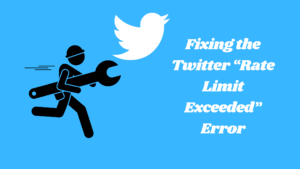
If you encounter the “API rate limit exceeded” error on Twitter, there are a few fixes you can try to resolve the issue:
Fix #1:
Wait it out Twitter’s rate limits reset at regular intervals, depending on the endpoint and the account’s status. If you encounter the “API rate limit exceeded” error, you may need to wait until the rate limit resets before you can make additional API requests. You can check Twitter’s documentation to see the specific rate limit and reset time for the endpoint you are using.
Fix #2:
Change your Twitter account password In some cases, the “API rate limit exceeded” error may be caused by a security issue with your Twitter account. Changing your Twitter account password can sometimes resolve the issue. To change your password, log in to your Twitter account and go to “Settings and Privacy.” Click on “Password” and follow the prompts to change your password.
If these fixes don’t work, you may need to review your API usage and ensure that you are complying with Twitter’s rate limits. You can use third-party tools to monitor your API usage and avoid hitting the rate limit. It’s important to adhere to Twitter’s rate limits to ensure that the platform remains stable and accessible for all users.
Frequently Ask Questions
Can you get your Twitter account banned for violating API policies?
Yes, you can get your Twitter account banned for violating Twitter’s API policies. Twitter has strict guidelines for API usage, and if you violate these guidelines, your account may be suspended or permanently banned.
Why hasn’t my “Rate Limit Exceeded” ban not been lifted after 15 minutes?
If your “Rate Limit Exceeded” ban on Twitter has not been lifted after 15 minutes, there may be several reasons for this. Here are a few possible explanations:
- You may have hit a more severe rate limi
- Your account may be under review
- There may be a technical issue
How long does the Twitter rate limit last?
The duration of a rate limit Twitter depends on the specific rate limit being enforced. Twitter has different rate limits for different API endpoints, and these rate limits can have different reset intervals. In general, most rate limits on Twitter reset after 15 minutes.
Thanks for reading!