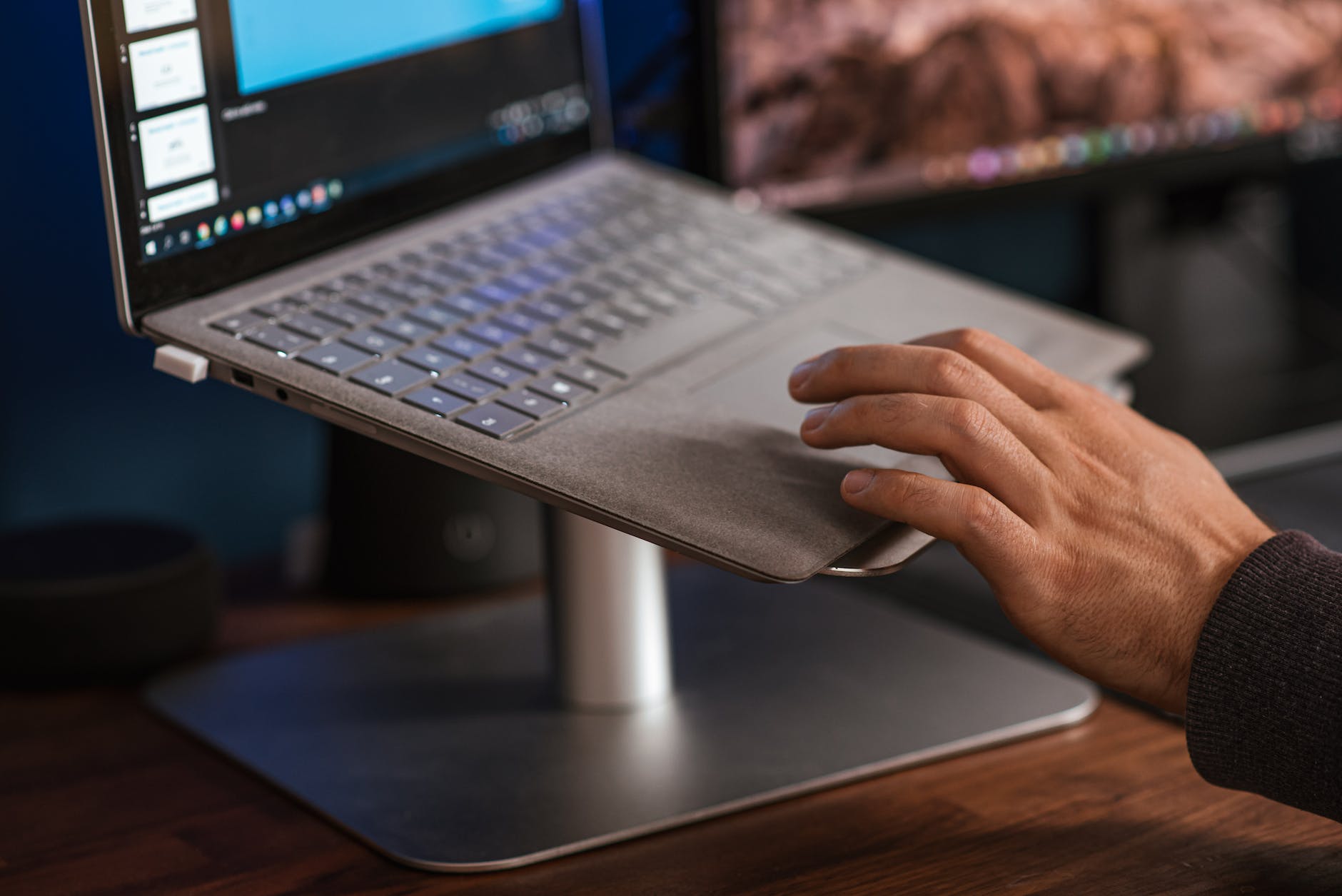
Ensuring a website maintains cross-browser compatibility is a vital aspect of web development, affecting how content is presented across different browsers and platforms. This involves designing and coding a website so that it functions and displays properly on the diverse set of web browsers that users may utilize. The goal is to provide a seamless user experience regardless of whether someone is visiting the site using Chrome, Safari, Firefox, Edge, or another browser. Frequent updates to these browsers can affect how web pages are rendered, which means that web developers need to conduct consistent testing to keep up with the ever-changing browser landscape.
Implementing cross-browser testing strategies can identify and rectify issues that might lead to a website behaving differently in one browser compared to another. By employing multiple browser testing tools, developers can efficiently check their website’s performance across several environments by automating the testing process and ensuring that the website meets the latest standards of web development and delivers a consistent user experience.
Key Takeaways
- Cross-browser compatibility is crucial for a consistent user experience.
- Regular testing is required to adapt to browser updates.
- Tools can automate compatibility testing across browsers.
Understanding Browser Compatibility
Ensuring a website functions well across various browsers is crucial due to the diverse range of devices and platforms users employ to access the web.
The Importance of Compatibility Across Browsers
The goal of browser compatibility is to provide a consistent user experience across different browsers and devices. Web developers prioritize this to ensure their target audience, regardless of the browser or device they use, can access and interact with a site as intended. This practice not only caters to users with different preferences but also maximizes market share by making the website accessible to a wider audience.
Common Browser Compatibility Issues
Developers often face browser compatibility issues due to differences in rendering engines. Browsers may interpret HTML and CSS differently, leading to variations in layout, typography, and interactivity. Discrepancies can arise in how JavaScript code is executed, and newer CSS properties may not be uniformly supported. Failing to consider these variances during development can result in a suboptimal experience for some users.
Adopting Web Standards and Best Practices
Adopting web standards like a proper DOCTYPE declaration aids in reducing inconsistencies across browsers by signaling the browser to use standards mode for rendering. Utilizing a CSS reset ensures a more uniform starting point for styling elements. Progressive enhancement, which focuses on developing core website functionality first and then adding advanced features that enhance the experience for users on modern browsers, is another best practice. Web developers may also implement cross-browser compatibility testing frameworks to streamline the validation process, ensuring adherence to web standards and improving overall user experience.
Implementing Cross-Browser Testing Strategies
To ensure optimal functionality and user experience across different browsers, developers must adopt comprehensive cross-browser testing strategies. These strategies reduce the risk of inconsistencies and provide a seamless browsing experience to the users.
Employing Manual and Automated Testing
Cross-browser testing encompasses manual testing and automated testing. Manual testing involves human testers operating various browsers, devices, and operating systems to evaluate the website’s behavior. This method allows testers to experience the site as real users, catching unexpected bugs. On the other hand, several automated testing tools run predefined tests efficiently across an extensive combination of browsers and operating systems.
Feature Detection and Graceful Degradation
Feature detection involves writing conditional code that checks for the availability of API or CSS property features in a browser. Sites can employ this to activate or deactivate certain functionalities based on support. Can I Use provides information on web technology compatibility, helping developers in coding decisions. Polyfills and vendor prefixes can also be utilized to implement features on browsers that do not natively support them. Graceful degradation ensures that, even if some features fail in older browsers, the website remains functional.
Responsive Design and Media Queries
Responsive design ensures websites deliver a consistent layout and design regardless of the device’s screen size, resolution, or orientation. This approach uses CSS styles and media queries to apply different visual presentations of a website, catering to various devices, which enhances user experience. For example, media queries can adjust the layout based on the browser window’s width, ensuring that even the most complex design elements reposition themselves subtly to remain visually appealing and usable across devices.
Conclusion
Ensuring a website’s compatibility across various browsers is integral to providing a seamless user experience. Developers can rely on best practices such as regular browser testing and the use of emulators or testing tools to identify discrepancies. Adhering to these methods helps maintain functional and visual consistency. Businesses and developers must recognize the importance of these practices to cater to a diverse audience, ultimately leading to a wider reach and improved user satisfaction.