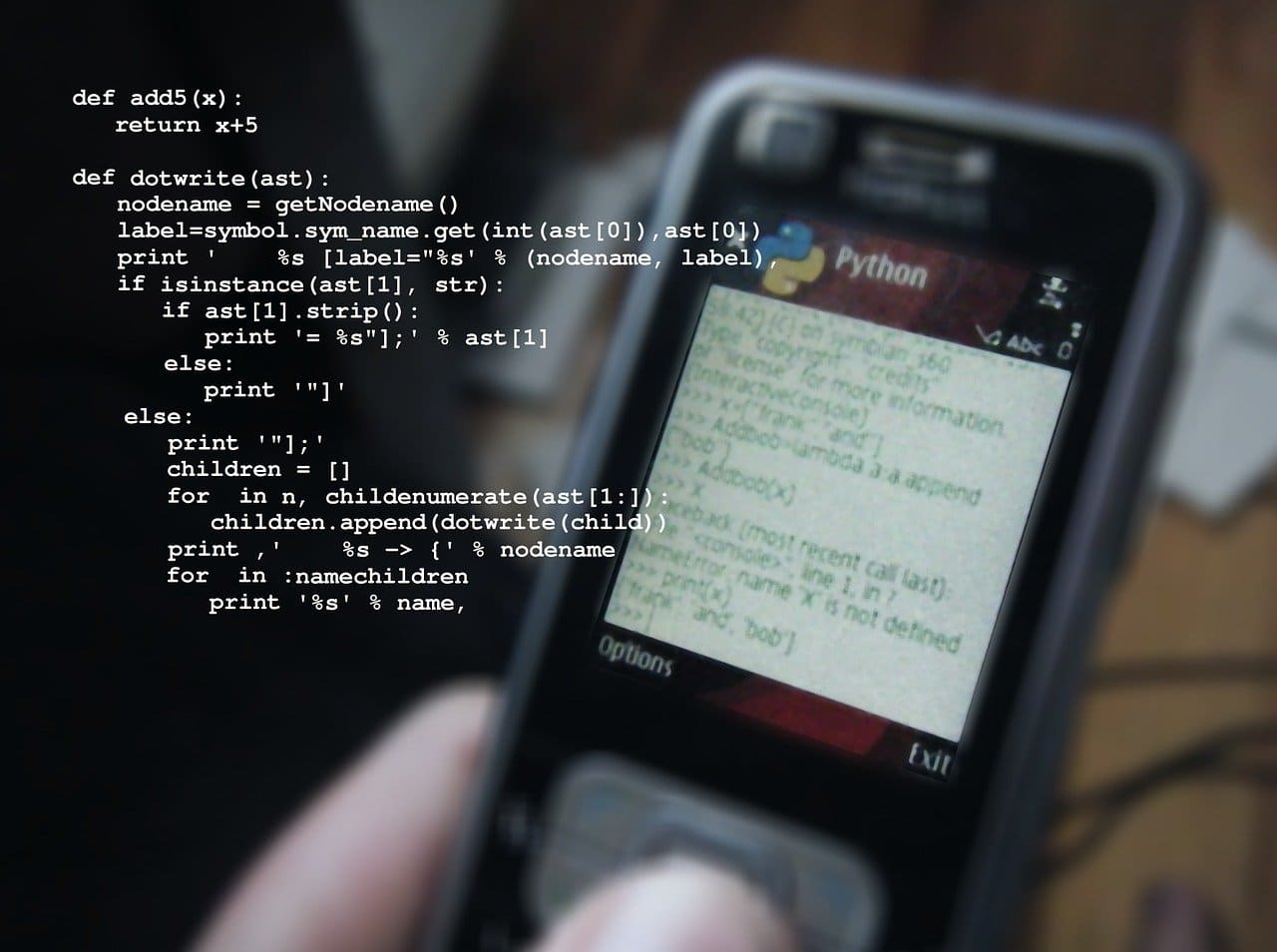
Normal text messages are boring, aren’t they? You receive them all day and you respond to them in more or less the same way in which you get them.
Why not make things a little different? Why not start using some funky and stylish text messages instead?
It can be fun to make some unique and fancy-looking font for your text messages, but the thing is, it’s not easy. Other than using emojis, there isn’t a lot that you can do on your own.
But that is where online text generators come in. These tools can generate funky fonts in Unicode, and they let you easily copy the text wherever you want. In this post, let’s take a look at some of the online tools that you can use for this purpose.
Weird Text Generator by Editpad
So before we start talking about this tool, we should actually define what we mean when we say funky text. The word itself isn’t that descriptive.
Funky text means any sort of text that contains some stylish elements in it due to which it looks aesthetic and different to look at.
Now, considering this definition, the categorization of tools that can help you create is quite wide and generous.
And one of them is the weird text generator by Editpad. This tool does exactly what it says in the name. It generates weird text, which you can later copy and paste wherever you want.
Here is how the working of this tool looks like:
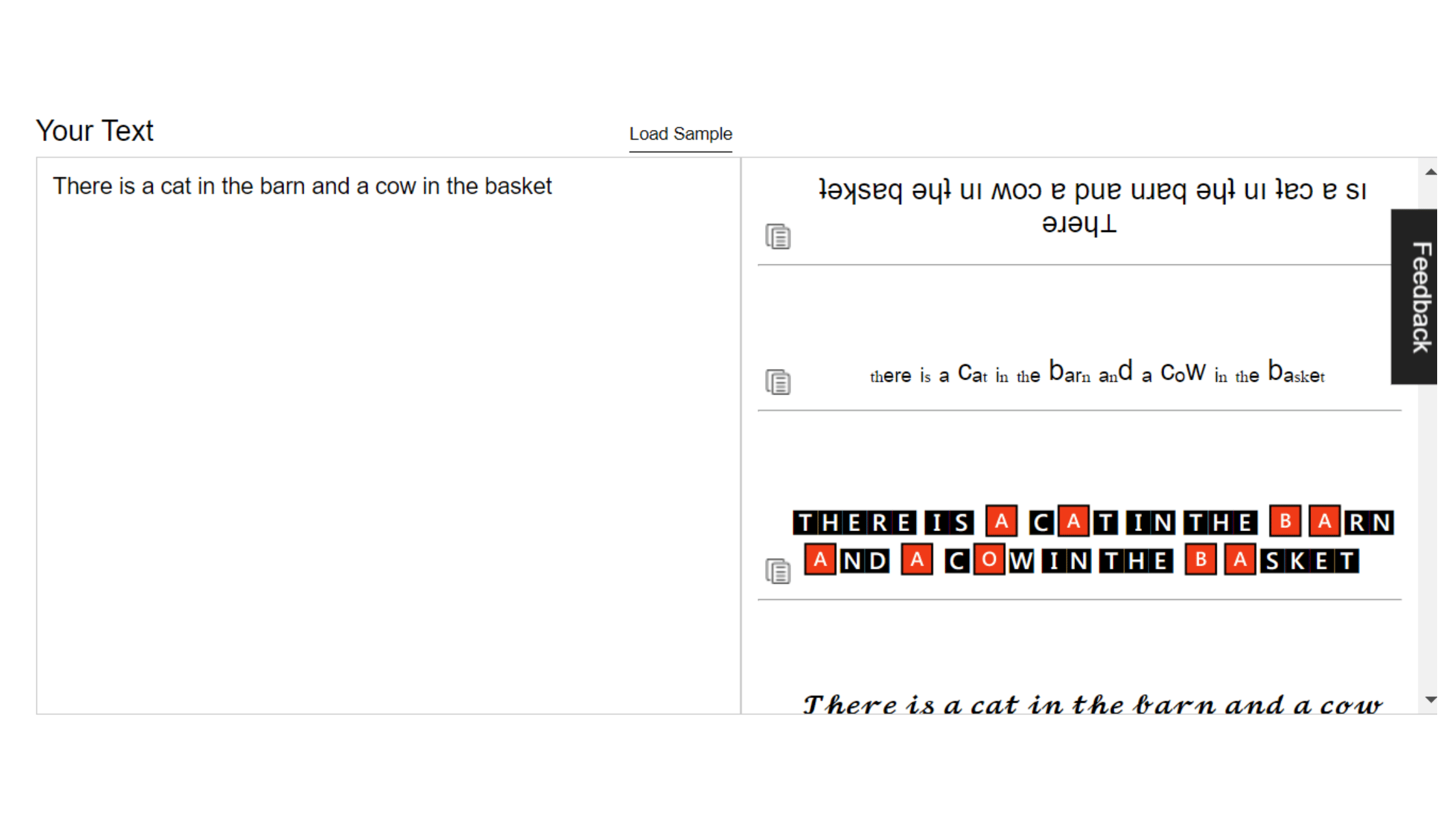
Looking at the working above, we can say that this tool doesn’t exactly generate text. Rather, it regenerates it based on the provided input.
Here is how you can use this tool:
- First off, you have to enter your text into the input box. The output will be generated as you type.
- Then, select the output that you want to use and click on the ‘Copy’ button at the lower left corner of the box(es).
That’s pretty much it.
Pros | Cons |
|
|
|
|
|
Reverse Text Generator by Text Reverse
So, reflecting a little on the definition that we provided for funky text, it’s basically any sort of text that contains some unusual elements and effects that make it look different. Right?
The reverse text generator by Text Reverse is also a good tool that you can use to create such text. As the name indicates, this tool simply reverses your text, which makes it look a little quirky.
Although the name of this tool is pretty simple and straightforward, it can do more than just make the text reversed. There are a number of different features that it includes, and you can choose from any of them as per your need and preference.
Here are the functions of the four options:
- The Reverse Text function is simple. By clicking on it, the placement of the letters in your text will become reversed, like this: desrever.
- The Reverse Wording simply flips the placement of the words around. For example, if you were to write “there are seven cats here,” here is the result that you would get: here cats seven are there.
- The Flip Text option mirrors the text, i.e., it reverses the placement of the words as well as the letters in the entered text. You can think of it to be a mix of the Reverse Text and Reverse Wording options.
- The Reverse Word’s Lettering feature doesn’t change the positioning of the words themselves. Rather, it flips the placement of the letters while keeping the words in their places. Here is an example of what this looks like ereht era neves stac ereh.
Now, when you want to create some funky text for your messages, you can choose and use a combination of these four functions.
Pros | Cons |
|
|
|
|
|
Font Generator by Picsart
This is yet another font generator that you can use to create funky text messages. This tool works similarly to the one by Editpad. It lets you enter the input text in a field and then provides a range of different results that you can pick from.
One of the unusual features that we liked about this font generator was the filter option. You can click on any of the following font styles to filter the matching results.
- Cool
- Fancy
- Cursive
- Small
- Bold
- Glitch
Rather than scrolling through the entire list of generated fonts to find the one you need, you can simply apply the filter and narrow down the results to the style of your choice.
Here are the steps that you can follow to use this tool:
- Enter your content into the input field
- As you type out the text, the outputs will start appearing in real time
- Hover on the style you like and then click on the ‘Copy’ button
Pros | Cons |
| Free to use | Interface is not easy to use |
| Gives a filter option | |
| Creates multiple outputs |
Conclusion
Creating funky text messages is easy nowadays, thanks to all the tools that you can use. In the post above, we discussed three funky font generating tools in detail. Go ahead and give them a try.