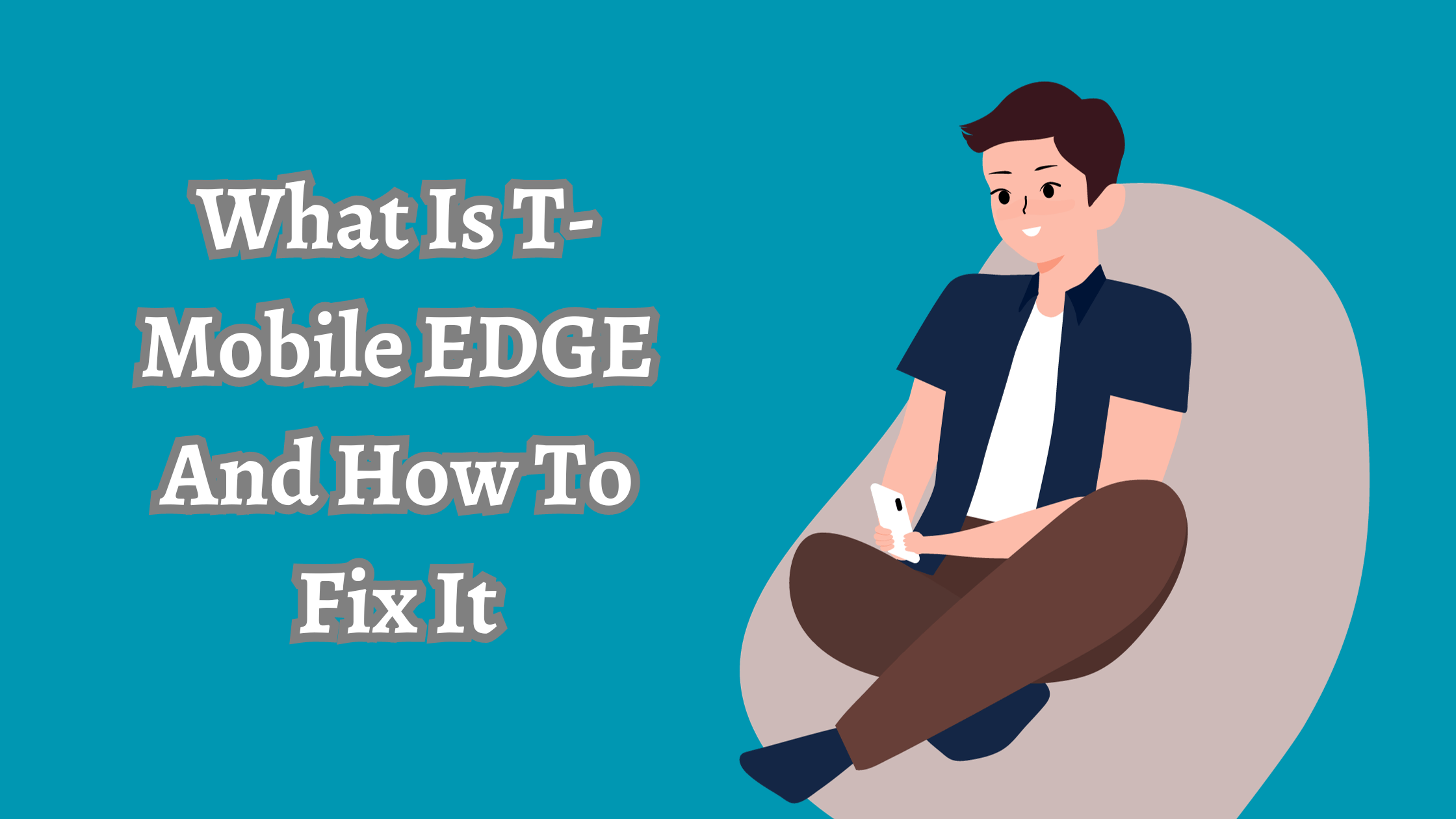
T-Mobile EDGE, a legacy wireless data protocol, is something most smartphone users would prefer to avoid in today’s era of high-speed 4G and 5G networks. If you find yourself stuck on the T Mobile EDGE network, this comprehensive guide will help you understand the EDGE protocol, its connection to T-Mobile, and how to troubleshoot and resolve the issue. Read on to ensure you can enjoy a seamless, high-speed mobile data experience.
More About EDGE Protocol
EDGE, which stands for Enhanced Data rates for GSM Evolution, is a 2G (second-generation) mobile communication standard. It represents a significant improvement over the original GSM (Global System for Mobile Communications) technology, providing faster data transmission rates. However, EDGE is now considered outdated, as it has been largely replaced by 3G, 4G, and 5G technologies.
The EDGE protocol operates on the GSM network and uses a variety of modulation techniques to increase data rates. It offers data speeds of up to 384 kbps, which, in its heyday, was a significant upgrade from traditional GSM data rates. Despite its improvements, EDGE is no longer suitable for today’s data-intensive applications and services, which require much higher data speeds.
More About T-Mobile EDGE
T-Mobile, one of the major mobile carriers in the United States, used to rely on the EDGE network to provide mobile data services to its customers. However, T-Mobile has made significant strides in upgrading its network infrastructure to provide faster and more reliable data services, primarily through 4G LTE and 5G networks.
While T-Mobile has largely phased out the use of EDGE technology, there are situations where you might still encounter it while using a T-Mobile SIM card. This can be due to a variety of reasons, and it’s essential to understand why your device might connect to T-Mobile’s EDGE network, even if you have a 4G LTE subscription.
There may be the Following Reasons For Which You may See EDGE on a 4G LTE Subscription
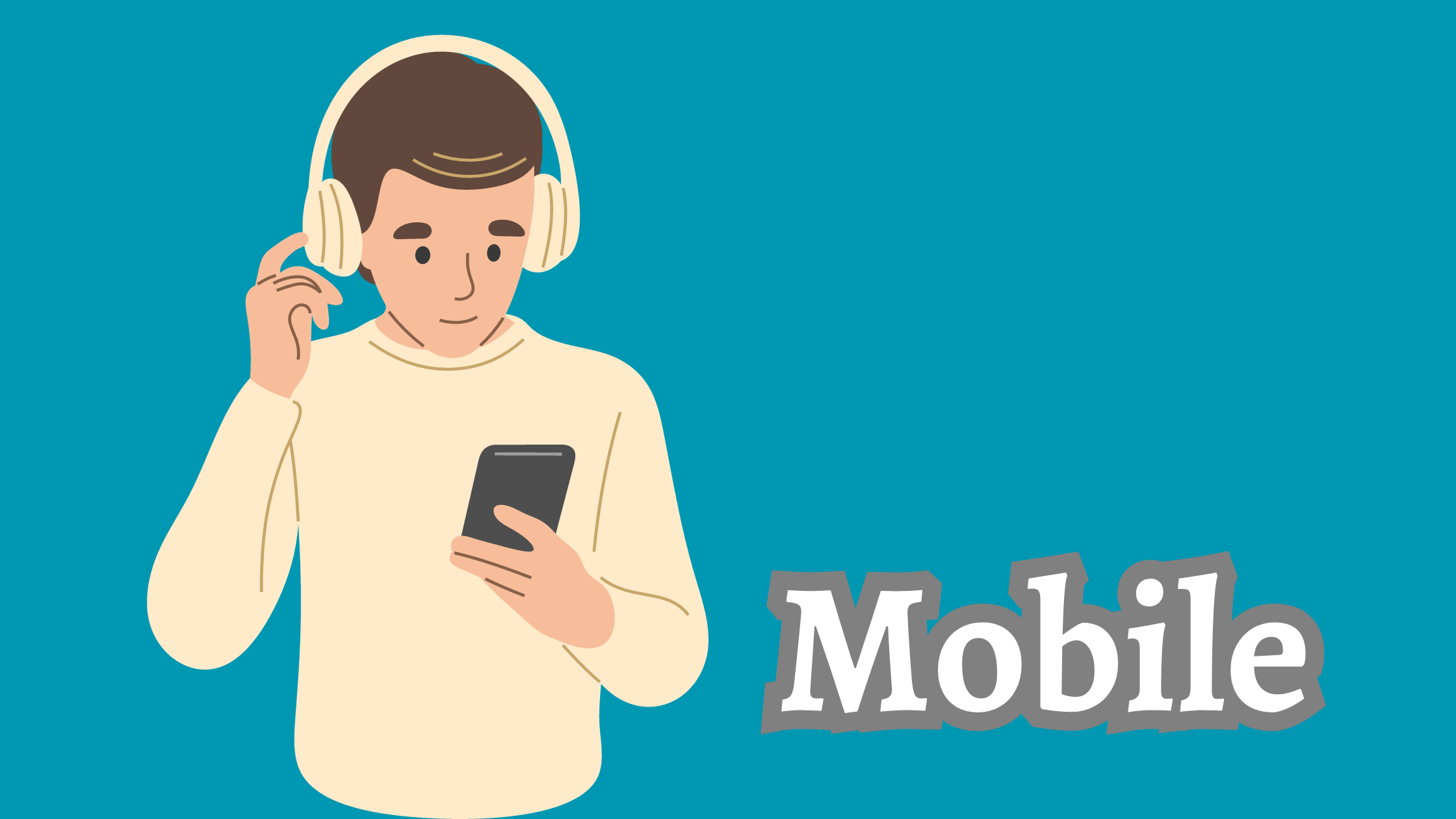
- Network Coverage: In some areas, T-Mobile’s 4G LTE network may not have full coverage. When your device cannot connect to the 4G LTE signal, it may fall back to the next available network, which could be EDGE in certain locations.
- Network Congestion: High network congestion can also lead to devices connecting to older networks like EDGE. When the 4G LTE network is heavily loaded, your device might switch to EDGE to maintain a more stable connection.
- Device Compatibility: Older devices may lack the necessary hardware to connect to 4G LTE or may not have the required firmware updates to work optimally with newer networks. Such devices might connect to EDGE by default.
- Network Settings: In some cases, your device’s network settings may need adjustment to prioritize 4G LTE over older networks like EDGE.
Now that we’ve explored why your device might connect to T-Mobile’s EDGE network, let’s discuss how to address this issue and ensure you have a fast and reliable data connection.
Steps To Follow If Your Phone is Stuck on T-Mobile EDGE Network
1. Move close Mobile to a signal tower
One of the most common reasons for being stuck on the T-Mobile EDGE network is a weak signal. EDGE is typically used when the 4G LTE signal is weak or unavailable. To resolve this issue, try moving closer to a T-Mobile signal tower. Being in proximity to a tower can significantly improve your data connection.
2. Restart your Mobile
Sometimes, a simple reboot can help your device re-establish a connection with the 4G LTE network. Turn your phone off, wait a few seconds, and then turn it back on. This can often force your device to search for and connect to the best available network.
3. Modify the battery-saver settings
Many smartphones come with power-saving features that can limit network access to conserve battery life. Check your phone’s settings for any power-saving modes that may be restricting your network options. Disabling these settings can help your device connect to faster networks like 4G LTE.
4. Disconnect Network and then Connect Again to T-Mobile’s network afresh
Manually reconnecting to T-Mobile’s network can sometimes prompt your device to prioritize 4G LTE over EDGE. Here’s how to do it:
Go to your phone’s settings. b. Navigate to the “Network & Internet” or “Connections” section. c. Select “Mobile network” or a similar option. d. Choose “Network operators” or “Network selection.” e. Let your device search for available networks and select T-Mobile when it appears.
5. Choose the right network mode
Many smartphones allow you to select a preferred network mode. Ensure that your device is set to “LTE/4G” or a similar option. Here’s how to check and change this setting on most Android devices:
Go to your phone’s settings. b. Navigate to the “Network & Internet” or “Connections” section. c. Select “Mobile network” or a similar option. d. Choose “Preferred network type.” e. Select “LTE/4G” if available.
6. Reset the current network settings of your Mobile Device
If the above steps don’t resolve the issue, you can reset your device’s network settings to their default configurations. Keep in mind that this will remove any saved Wi-Fi networks and VPN settings, so be prepared to re-enter them. To reset network settings:
Go to your phone’s settings. b. Navigate to the “System” or “General management” section. c. Select “Reset” or “Reset options.” d. Choose “Reset network settings.”
After resetting your network settings, your device should reconnect to T-Mobile’s network with the appropriate settings for 4G LTE.
Frequently Asked Questions
Why does my phone switch to T-Mobile EDGE even though I have a 4G LTE subscription with T-Mobile?
There can be several reasons for this. It could be due to weak signal strength, network congestion, device compatibility issues, or incorrect network settings on your phone.
Is T-Mobile EDGE the same as 2G?
T-Mobile EDGE is a 2G technology, but it is an enhanced version of traditional 2G GSM networks, providing slightly higher data speeds.
Can I still use data services on T-Mobile EDGE?
Yes, you can use data services on T-Mobile EDGE, but the experience will be significantly slower compared to 4G LTE or 5G. It’s suitable for basic browsing and messaging but not ideal for data-intensive applications.
How can I ensure my device always connects to 4G LTE on T-Mobile?
To ensure your device consistently connects to T-Mobile’s 4G LTE network, make sure you have a compatible device, strong signal strength, and the correct network settings. Additionally, avoid areas with high network congestion.
Being stuck on T-Mobile EDGE while having a 4G LTE subscription can be frustrating, but it’s a manageable issue. By following the steps outlined in this guide and understanding the reasons behind the connection to EDGE, you can work towards ensuring a faster and more reliable data experience on your T-Mobile device. Remember that network conditions can vary, so being proactive