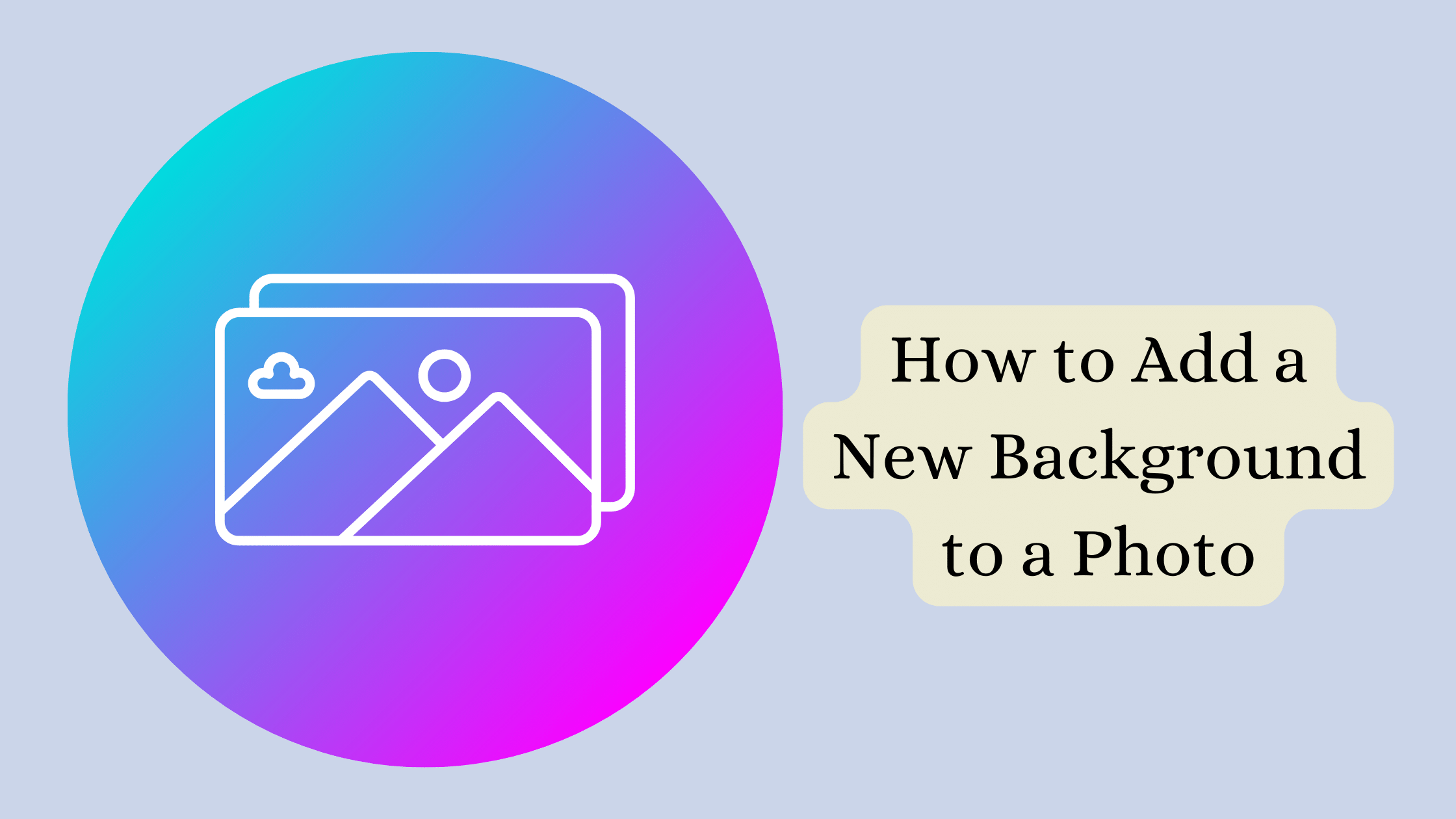
Sometimes, the background of your image looks distracting or boring. But you can easily fix it in post-production. If you want to learn how to put a new background on a picture, keep reading this article. Below, we are going to introduce some of the best programs that provide this handy feature.
You will discover 4 top-notch photo editors, including desktop software and mobile apps for iOS and Android. So, whatever device you have at your disposal, you’ll find a suitable program that meets all your needs. Let’s take a look at them right now!
Way 1. Putting a New Background on Android
If you prefer Android-based smartphones and tablets, you can download Photo Background Changer. This app automatically removes the backdrop and lets you add a custom background that you like. There is also a manual mode that allows you to edit your pictures with more control.
Photo Background Changer has some other handy tools as well. For example, it offers 20+ fonts for adding eye-catching text captions to your photos. The program also has effects and filters for stylizing images in an instant.
Way 2. Inserting a Background into Images on iOS
Want to tweak pictures on an iPhone or iPad? Then you can use a mobile app called Photo Background Changer. It has more than 100 HD backdrop images that you can put on your picture. For instance, the program lets you add a gradient background, a mountain background, or a plain backdrop. Besides, you can easily share your edited photos when you’re done – you can load your images to Facebook, Twitter, Instagram, Flickr, and so on. If your storage is full, don’t worry – the app does not take up too much space. But some users find the interface of the app a little inconvenient.
Way 3. Adding a Background on Windows & Mac
To add a background to a photo on a computer, you can use PhotoWorks. This is a beginner-friendly photo editor with a bunch of AI-powered tools. The background editor lets you automatically select the foreground and add a new backdrop. There is a built-in collection of HD background images that you can use for free. You can also add a solid-color background and upload your own photo.
PhotoWorks also allows you to retouch portraits, overlay pictures, change the aspect ratio in your images, and improve the overall quality of your photos. There are also numerous features for pro-grade color correction: sliders, RGB curves, 200+ 3D LUTs, one-click filters, and Lab Colors. So, you can not only put a new background but also make the photo montage look more natural and enhance the quality of your photos.
Way 4. Putting a New Background with Fotophire
Wondershare Fotophire offers a range of powerful tools and features designed to help users enhance, retouch, and transform their images with ease. Here, you can improve your photos with various effects, color correction, and filters. Along with these useful features, there is a photo cutter tool that allows you to edit backgrounds in images with precision to add a background to a picture.
However, the images you edit with Wondershare Fotophire will have a watermark if you process them during the free trial.
Summary
Now you know more about how to add a new background to a photo. This step can take your photography to new heights. Whether you prefer the convenience of mobile apps like Photo Background Changer or the advanced features of AI-powered software like PhotoWorks, there are plenty of options available to suit your needs. So, choose the program you like the most and enjoy photo editing today.