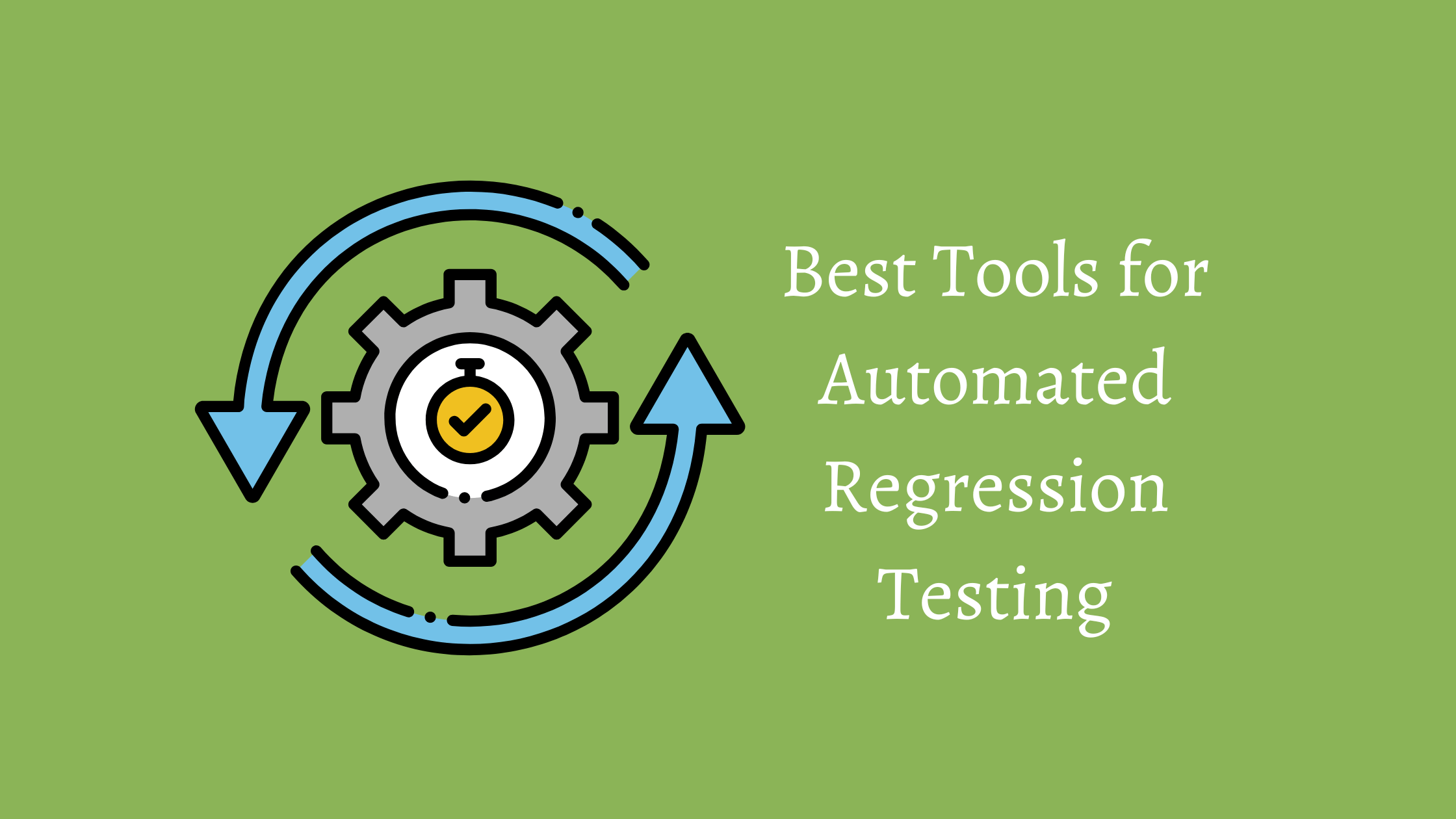
Regression testing has become an essential component of the software development process in today’s fast-paced and ever-changing software development landscape. As teams iterate and deploy new features, it is critical to ensure that existing functionality is not impacted and that any changes introduced do not introduce new defects or impair application performance. This is where automated regression testing software comes in.
Automated regression testing tools help to streamline the testing process, reduce manual effort, and improve overall testing efficiency and accuracy. These tools enable software development teams to focus on more strategic activities while ensuring that their applications continue to meet the desired quality standards by automating repetitive and time-consuming tasks.
There are numerous tools on the market to meet various testing needs and preferences, but finding the right one for your specific use case can be difficult. We will look at some of the best tools for automated regression testing in this comprehensive guide, providing in-depth analysis and insight into their key features, benefits, and use cases.
You’ll gain a better understanding of each tool’s strengths and limitations as you read through this guide, allowing you to make an informed decision about the best solution for your team’s specific needs. So, let’s dive in and learn about automated regression testing tools!
1. LambdaTest
LambdaTest is a cloud-based digital experience testing platform that allows you to perform automated regression testing on a wide range of mobile devices, desktop browsers, and operating systems. With LambdaTest, you can ensure that your web and mobile applications are compatible and function correctly across various devices, browsers, and resolutions.
Key Features:
- Extensive Browser Coverage: LambdaTest provides access to more than 3000+ browser and OS combinations, ensuring comprehensive testing of your web applications on multiple platforms, including desktop and mobile devices.
- Parallel Testing: LambdaTest supports parallel testing, enabling you to run multiple test cases simultaneously, reducing overall test execution time and increasing efficiency.
- Integration with Testing Frameworks and CI/CD Tools: LambdaTest seamlessly integrates with popular testing frameworks like Selenium, TestNG, and JUnit, as well as continuous integration and continuous deployment (CI/CD) tools like Jenkins, Travis CI, CircleCI, and GitLab CI.
- Visual UI Testing: LambdaTest offers visual testing features like screenshot testing, responsive testing, and intelligent testing, allowing you to identify and fix UI-related issues in your web application.
- Collaboration and Bug Tracking: LambdaTest provides built-in collaboration and bug-tracking tools, making it easier to report, track, and resolve issues found during testing.
How LambdaTest Works:
LambdaTest offers a cloud-based infrastructure that allows you to run your automated regression tests on various browser and OS combinations without having to maintain your testing infrastructure. To start with LambdaTest, sign up for an account and configure your testing environment with the required API keys.
Next, create test scripts using Selenium WebDriver or your preferred testing framework, and configure the test cases to run on the LambdaTest platform. In your test scripts, specify the desired browser and OS combinations to ensure comprehensive cross-browser testing.
LambdaTest provides tunneling capabilities, which enable you to test your locally hosted or privately hosted web applications by creating a secure connection between your local system and the LambdaTest platform.
Once your test scripts are ready, execute them using the LambdaTest platform. As the tests run, you can monitor the progress and results in real-time using the LambdaTest dashboard. If any issues are found during testing, use the built-in collaboration and bug-tracking tools to report and resolve them effectively.
2. Selenium
Selenium is a super capable open-source testing framework made especially for web applications. It comes packed with a bunch of powerful tools for browser automation, letting testers pretend to be users interacting with a web app and checking if everything works as it should. So, with Selenium, you can test your app like a pro and make sure it’s running smoothly!
Key Features:
- Language Support: Selenium supports multiple programming languages, including Java, C#, Python, Ruby, and JavaScript, allowing teams to choose the language they’re most comfortable with or that best suits their project requirements.
- Cross-Browser Testing: Selenium supports various browsers, including Google Chrome, Mozilla Firefox, Microsoft Edge, Internet Explorer, and Safari. This allows developers and testers to ensure their web applications function correctly across different platforms.
- Selenium Grid: The Selenium Grid feature allows parallel execution of tests across multiple browsers and platforms, reducing the overall test execution time.
- Integration Capabilities: Selenium can be easily integrated with popular testing frameworks like JUnit, TestNG, and NUnit, as well as continuous integration (CI) tools like Jenkins, Bamboo, and TeamCity.
How Selenium Works:
Selenium offers multiple components, including Selenium WebDriver, Selenium IDE, and Selenium Grid. The most commonly used component is the Selenium WebDriver, which provides an API for browser automation. Test scripts written using the WebDriver API interact with web elements and simulate user actions like clicking buttons, entering text, and selecting options.
When setting up Selenium, the first step is to choose a programming language and install the appropriate WebDriver bindings. Next, install the WebDriver for the desired browser(s) and configure the test environment. After that, write test scripts using the chosen language and the Selenium WebDriver API.
3. Katalon Studio
Katalon Studio is an all-in-one testing solution for web, mobile, and API testing. This comprehensive tool combines the best of both manual and automated testing methods, making it an excellent choice for teams looking to streamline their testing processes.
Key Features:
- Language Support: Katalon Studio uses Groovy, a scripting language built on top of Java, which provides familiar syntax and extensive libraries for Java developers.
- Built-in Framework: Katalon Studio comes with a built-in testing framework, simplifying test case creation and management. It also supports Behavior-Driven Development (BDD) through Cucumber integration.
- Object Repository: The tool features a centralized object repository that allows users to store, manage, and reuse test objects across multiple test cases, promoting consistency and efficiency.
- Integration Capabilities: Katalon Studio integrates with popular tools like Jira, Jenkins, and Git, streamlining the entire software development and testing lifecycle.
How Katalon Studio Works:
Katalon Studio offers a user-friendly interface that enables testers to create, manage, and execute tests quickly. Users can create test cases using the built-in test framework, either through manual mode or script mode. In manual mode, users can define test steps and add validation points using a drag-and-drop interface. In script mode, users can write custom test scripts using Groovy.
To start using Katalon Studio, install the software and set up your project. Create test cases using manual mode, script mode, or a combination of both. Leverage the built-in object repository to store and reuse test objects across test cases. Finally, execute the tests and review the results using Katalon Studio’s built-in reporting features.
4. Ranorex Studio
Ranorex is a powerful and versatile automated testing tool designed for desktop, web, and mobile applications. With a user-friendly interface and a wide range of features, Ranorex Studio caters to both beginners and experienced testers.
Key Features:
- Scripting Language: Ranorex Studio uses C# and VB.NET as its scripting languages, offering a familiar environment for developers with a .NET background.
- Object Recognition: The tool features a reliable object recognition mechanism that can identify and interact with UI elements across various platforms and technologies, including WPF, WinForms, Java, HTML5, and more.
- Codeless Test Creation: Ranorex Studio offers a codeless test creation feature called the Ranorex Recorder, which allows users to create tests by recording their interactions with the application. This feature is handy for testers who may need more extensive programming experience.
- Data-Driven Testing: Ranorex Studio supports data-driven testing, enabling users to create data-driven test cases by importing data from external sources like Excel, CSV, or databases.
How Ranorex Studio Works:
Ranorex Studio provides a mix of codeless and code-based test creation methods. Users can create tests using the Ranorex Recorder or write custom test scripts using C# or VB.NET. The tool also features a built-in object repository, allowing for easy management and reuse of test objects.
To start with Ranorex Studio, install the software and configure your test environment. Create tests using the Ranorex Recorder or custom scripts, and add validation points to ensure the application behaves as expected. Execute the tests and review the results using Ranorex Studio’s comprehensive reporting and analytics features.
5. JUnit 5
JUnit is a widely-used open-source testing framework designed primarily for Java applications. JUnit 5, the latest version, has been restructured to provide improved extensibility and integration with other testing tools, making it a strong option for automated regression testing.
Key Features:
- Annotations: JUnit 5 provides a set of annotations to define test cases, test lifecycle methods, and assertions, streamlining the test creation process.
- Nested Tests: JUnit 5 supports nested tests, enabling better organization of test cases and improved test code readability.
- Parameterized Tests: With JUnit 5, testers can create parameterized tests that use different input values for the same test case, allowing for more comprehensive testing with less code duplication.
- Extensibility: JUnit 5’s architecture is built on the extension model, which allows third-party developers to create and integrate custom extensions into the framework.
How JUnit 5 Works:
JUnit 5 tests are organized into classes and methods, with annotations defining the test lifecycle and assertions. To get started with JUnit 5, add the required dependencies to the project and create a test class using the appropriate annotations, such as @Test, @BeforeEach, and @AfterEach.
Once the test class is set up, write test methods using assertions to validate the application’s behavior. JUnit 5 offers a range of assertions, including assertEquals(), assertTrue(), and assertThrows(). Test methods can also be parameterized using the @ParameterizedTest annotation, allowing testers to run the same test case with multiple input values.
Finally, execute the tests using a build tool like Maven or Gradle or an integrated development environment (IDE) like IntelliJ IDEA or Eclipse. Analyze the test results and modify the application code as necessary to address any issues found during testing.
6. Cypress
Cypress is a robust, open-source end-to-end testing framework specifically designed for web applications. It provides a fast, reliable, and easy-to-use testing environment that simplifies the testing process and improves test execution speed.
Key Features:
- Real-Time Reloading: Cypress automatically reloads tests whenever the test code or application code is changed, making it easier to develop and debug tests.
- Time-Travelling Debugger: Cypress’s unique time-traveling feature allows testers to see the state of the application at each step of the test, making it easier to identify and diagnose issues.
- Automatic Waiting: Cypress automatically waits for elements to become available, reducing the need for manual waits and timeouts in tests.
- Cross-Browser Testing: Although initially limited to the Electron browser, Cypress now supports multiple browsers, including Chrome, Firefox, and Microsoft Edge, enabling more comprehensive cross-browser testing.
How Cypress Works:
Cypress tests are written in JavaScript and can be executed directly in the browser, providing a more accurate representation of how the application behaves during real-world use. To get started with Cypress, install the Cypress npm package and configure the test environment.
Next, create test files using the Mocha testing framework describe() and it() functions to define test suites and test cases. Use Cypress commands, such as cy.visit(), cy.get(), and cy.click(), to interact with the application’s UI elements and simulate user actions.
Cypress provides a built-in assertion library, Chai, which can be used to validate the application’s behavior during testing. Write assertions using Chai’s expect() or should() functions and chain them to Cypress commands to create readable and maintainable test code.
Finally, execute the tests using the Cypress Test Runner, which provides a user-friendly interface for running tests and analyzing results in real time. The test runner also allows you to step through each test command and visualize the application’s state at each point, making it easier to identify and diagnose issues.
Choosing the Right Tool for Your Automated Regression Testing Needs
Automated regression testing plays a pivotal role in maintaining the quality and reliability of software applications as they evolve. With a wide array of tools available, selecting the best one for your team’s specific needs can be daunting. In this guide, we have explored some of the best tools in the market, including Selenium, TestComplete, JUnit 5, Cypress, and LambdaTest, each with unique features and advantages.
When choosing the right tool for your automated regression testing needs, consider factors such as your team’s expertise, the type of application you’re testing (web, mobile, or desktop), your preferred programming languages, and your testing infrastructure requirements. Additionally, take into account the ease of integration with your existing development and testing ecosystem.
By carefully assessing these factors and weighing the strengths and limitations of each tool, you can make a well-informed decision that will not only streamline your testing process but also enhance the overall efficiency and quality of your software development efforts. Ultimately, the right automated regression testing tool will empower your team to build and maintain high-quality applications that stand the test of time.