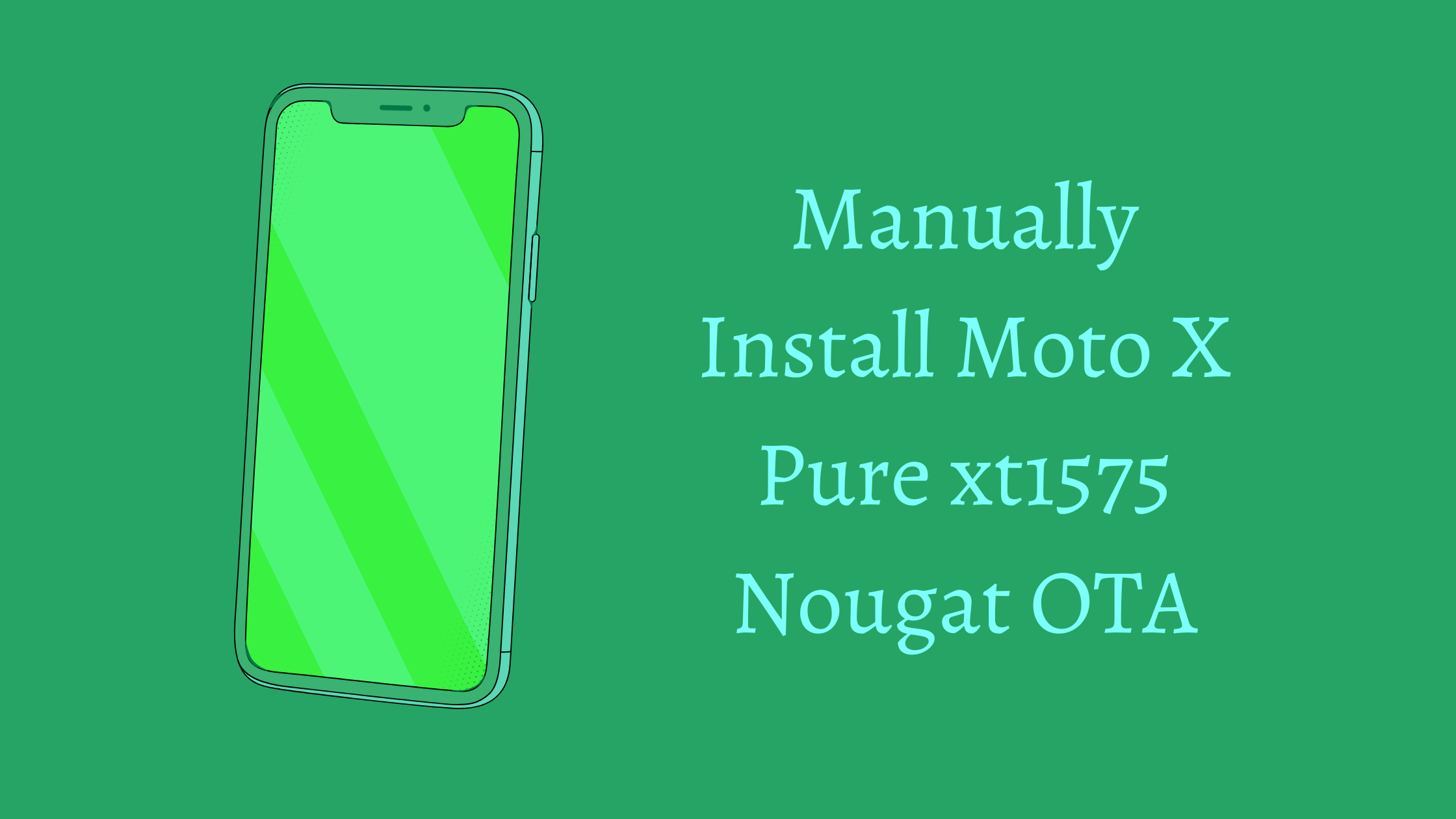
The long-awaited Nougat update for the Moto X Pure Edition is now available. To manually install the update on your mobile device, follow the instructions in our article for Moto X Pure XT1575 Nougat OTA installation.
The Moto X Pure XT1575 is a popular smartphone that was released in 2015. If you are an owner of this device, you might be interested in upgrading to the latest version of Android Nougat. The Nougat OTA update for the Moto X Pure XT1575 nougat download and installation is available, and in this guide, we will show you how to manually install the OTA update on your device.
Manually installing the OTA update requires you to download the update file from a reliable source and then install it on your device using the recovery mode. The process is fairly simple, but it is important that you follow the steps carefully to avoid any issues during the installation process. So, let’s get started!
Moto X Pure xt1575 Nougat Update:
The Moto X Pure xt1575 was a flagship smartphone from Motorola launched in 2015. It came with Android 5.1.1 Lollipop out of the box and later received an update to Android 6.0 Marshmallow. However, many users were waiting for the Android 7.0 Nougat update for this device, which brings a lot of new features and improvements. If you are one of those users who have been waiting for the Moto X Pure xt1575 Nougat update, then you can manually install it on your device using the OTA (over-the-air) update.
Commands to Install Moto X Pure xt1575 Nougat OTA:
Before we get into the steps to install the Moto X Pure xt1575 Nougat OTA, let’s first take a look at the commands that you will need to execute in order to complete the process. You will need to have ADB (Android Debug Bridge) installed on your computer to execute these commands.
- adb reboot recovery
- Use the volume down button to navigate to “Apply update from ADB” and press
- the power button to select it.
- Connect your Moto X Pure xt1575 to your computer using a USB cable.
- In the command prompt or terminal, navigate to the folder where you have saved the Nougat OTA file and execute the following command: adb sideload filename.zip (replace filename.zip with the actual name of the Nougat OTA file).
Requirements:
Now, let’s take a look at the requirements that you need to fulfill before you can install the Moto X Pure xt1575 Nougat OTA manually:
- Make sure that your Moto X Pure xt1575 is charged up to at least 50%.
- Take a backup of all your important data as the process will wipe your device.
- Enable USB debugging on your device by going to Settings > Developer Options > USB Debugging.
- Download the Nougat OTA file for Moto X Pure xt1575 from a reliable source.
Steps | Install Moto X Pure xt1575 Nougat OTA:
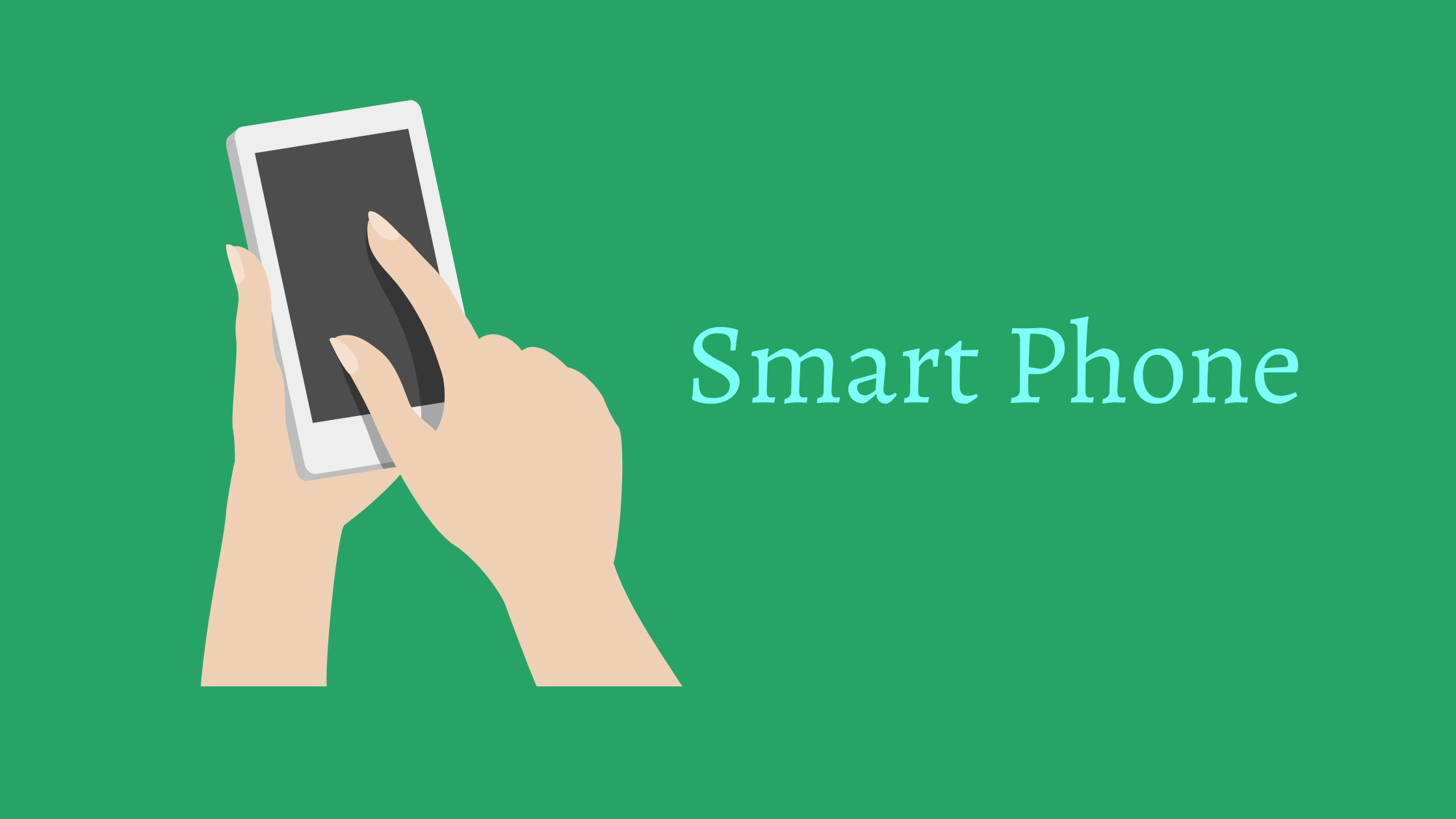
Before proceeding with the installation of the Moto X Pure XT1575 Nougat OTA update, it is recommended that you take a backup of all your important data as the installation process may wipe your device. Additionally, make sure your device has enough battery charge to complete the installation process.
Here are the steps to install the Moto X Pure XT1575 Nougat OTA update:
- Download the Nougat OTA update file for your Moto X Pure XT1575 from a reliable source.
- Transfer the downloaded OTA update file to the internal storage of your device.
- Go to Settings on your Moto X Pure and select About phone.
- Tap on System updates and then select Check for updates.
- If the OTA update is available for your device, you will be prompted to download and install the update.
- Tap on Download and wait for the download to complete.
- Once the download is complete, tap on Install now to start the installation process.
- Your device will now reboot and the installation process will begin.
- Wait for the installation process to complete. This may take a few minutes.
- Once the installation process is complete, your device will reboot again.
- After the reboot, your Moto X Pure XT1575 will be running on the latest version of Android Nougat.
That’s it! You have successfully installed the Moto X Pure XT1575 Nougat OTA update.