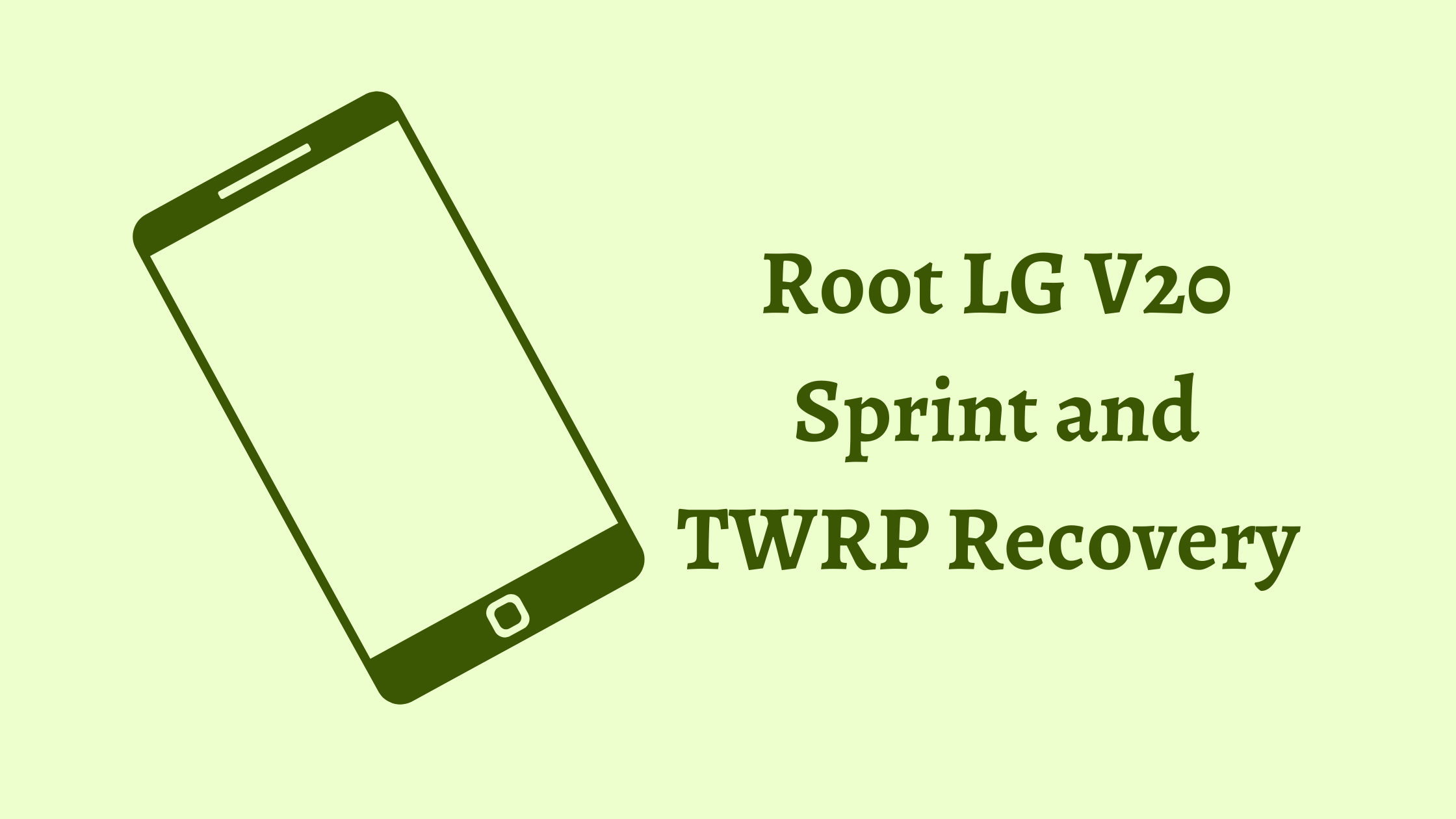
LG V20 is a great smartphone from LG, and it comes with various features and specifications. If you are looking to root LG V20 Sprint, then you have come to the right place. Rooting your LG V20 Sprint smartphone will give you more control over your device, and you can customize your device according to your preferences. In this article, we will guide you on how to root LG V20 Sprint and TWRP recovery.
TWRP Recovery and its Benefits:
TWRP (Team Win Recovery Project) is an open-source custom recovery that provides a touch-based interface for performing various tasks on your Android device. TWRP recovery offers various features like backing up your device, restoring your device, installing custom ROMs, and more. Installing TWRP recovery on your LG V20 Sprint is the first step towards rooting your device.
Advantages of TWRP Recovery:
There are several advantages of TWRP recovery that you can enjoy after installing it on your LG V20 Sprint. Here are some of the benefits of TWRP recovery:
- Backing up your device: You can easily backup your device using TWRP recovery. It will take a complete backup of your device, including apps, data, and settings.
- Restoring your device: In case something goes wrong with your device, you can easily restore your device using TWRP recovery.
- Installing custom ROMs: TWRP recovery allows you to install custom ROMs on your device. Custom ROMs are custom versions of Android that offer various features and improvements over the stock Android.
- Installing mods: TWRP recovery also allows you to install mods on your device. Mods are customizations that can change the look and feel of your device.
How to Root LG V20 Sprint and TWRP Recovery:
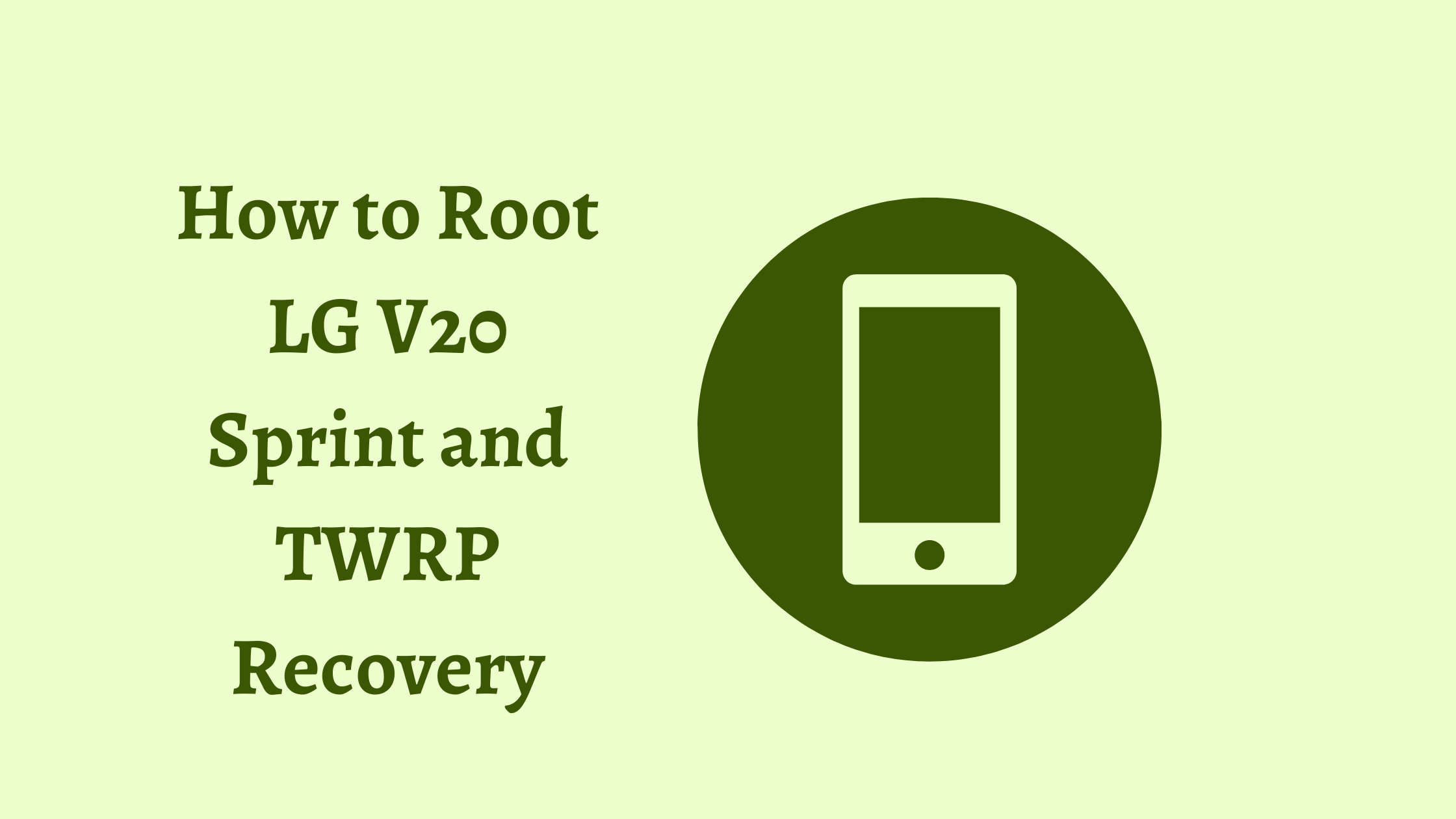
Before we begin with the rooting process, you need to fulfill some pre-requirements:
Pre-Requirements:
- You need to have ADB and Fastboot tool installed on your PC.
- Make sure that USB debugging is enabled on your device.
- Ensure that your device has at least 50% battery.
- Take a backup of your device data, as the rooting process may erase all your data.
TWRP Recovery Details
| File Name | TWRP Recovery |
| Version | V3.4.0 and Higher |
| Support | Official |
| Developer | TWRP Team |
| Download Link | Download (AT&T – h910)Download (T-Mobile – h918) Download (Global – h990) Download (Sprint – ls997) Download (US Unlocked – us996) Download (Verizon – vs995) |
ADB and Fastboot Tool:
ADB (Android Debug Bridge) and Fastboot tool are essential tools for Android development. They allow you to communicate with your Android device through a command-line interface.
- Download ADB and Fastboot tool on your PC.
- Extract the downloaded file to a convenient location on your PC.
- Connect your LG V20 Sprint device to your PC using a USB cable.
- Open the extracted folder and press the Shift key and right-click on an empty space inside the folder.
- From the context menu, select the “Open PowerShell window here” option.
- In the PowerShell window, type the following command: adb devices
- This command will show you the list of devices connected to your PC. If your device is listed, it means that your device is connected successfully.
What is Root?
Rooting is the process of gaining access to the root directory of your Android device. Rooting allows you to access the system files of your device, which are otherwise hidden from the user. Rooting your LG V20 Sprint device will give you complete control over your device, and you can customize your device according to your preferences.
The advantage of Rooting:
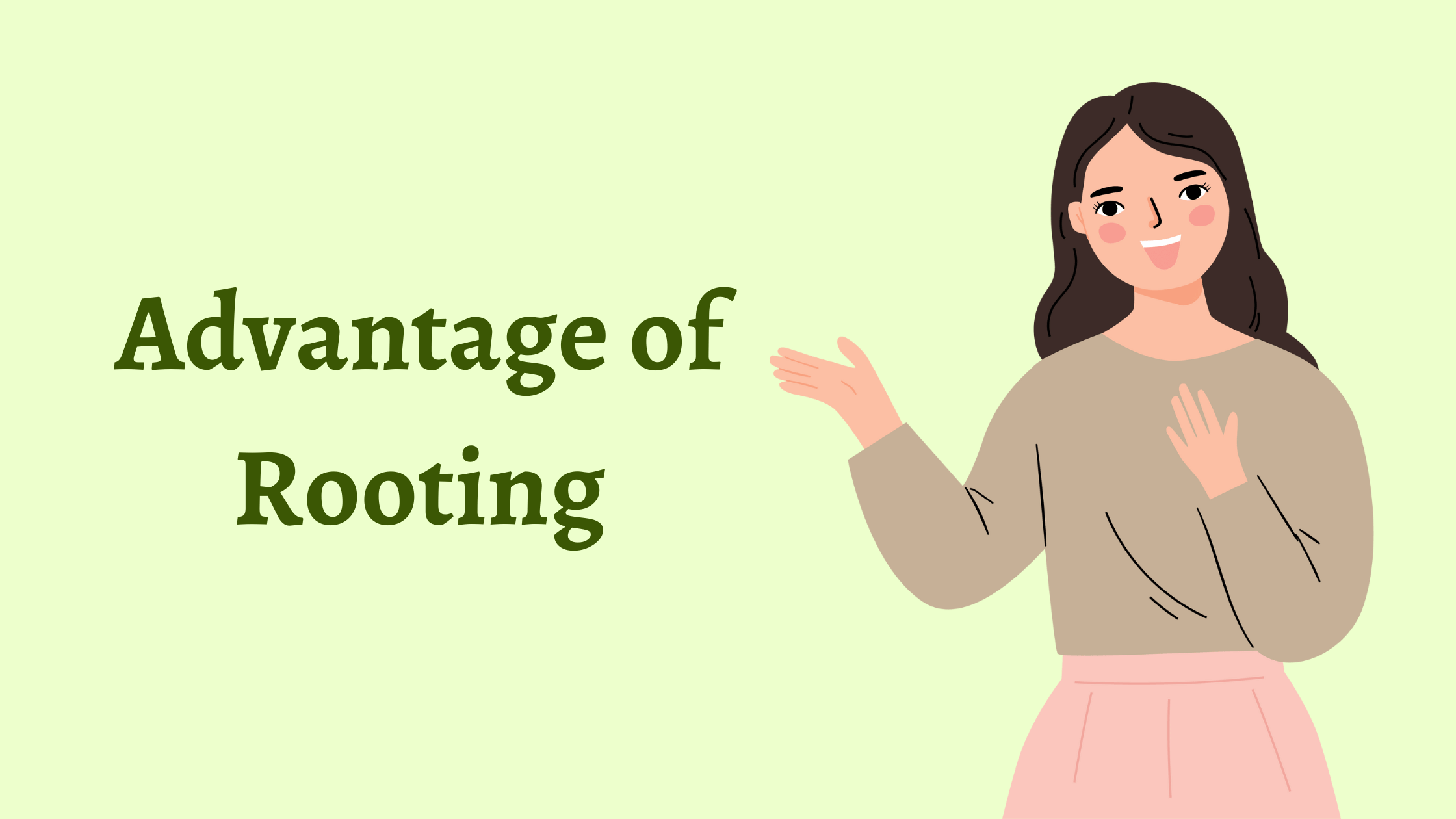
There are several advantages of rooting your LG V20 Sprint device. Here are some of the benefits of rooting your device:
- Removing bloatware: Rooting your device allows you to remove bloatware, which is pre-installed apps that you cannot uninstall without rooting.
- Installing custom ROMs: Rooting your LG V20 Sprint device allows you to install custom ROMs, which are custom versions of Android that offer various features and improvements over the stock Android.
- Installing root-only apps: Rooting allows you to install root-only apps, which are apps that require root access to function.
- Customization: Rooting your device allows you to customize your device to a greater extent. You can change the look and feel of your device, install custom fonts, themes, and more.
- Performance: Rooting your device allows you to improve the performance of your device by overclocking the CPU, removing system apps, and more.
Now that you know the benefits of rooting your LG V20 Sprint device let’s proceed with the rooting process:
- Download the TWRP recovery image file for your LG V20 Sprint device.
- Rename the downloaded TWRP recovery image file to “recovery.img” and copy it to the folder where you have extracted the ADB and Fastboot tool.
- Turn off your LG V20 Sprint device and boot it into fastboot mode by pressing and holding the Power button and Volume Down button simultaneously.
- Once you are in fastboot mode, connect your device to your PC using a USB cable.
- In the PowerShell window, type the following command to flash TWRP recovery on your device: fastboot flash recovery recovery.img This command will flash TWRP recovery on your device.
- After flashing TWRP recovery, boot your device into recovery mode by pressing and holding the Power button and Volume Up button simultaneously.
- Once you are in TWRP recovery mode, tap on the “Install” button and select the Magisk zip file.
- Swipe the button to flash the Magisk zip file.
- After flashing Magisk, reboot your device.
Congratulations! You have successfully rooted your LG V20 Sprint device and installed TWRP recovery. You can now enjoy the benefits of rooting your device.
Conclusion:
Rooting your LG V20 Sprint device is a great way to gain more control over your device and customize it according to your preferences. Installing TWRP recovery is the first step towards rooting your device, and it offers various features like backing up your device, restoring your device, installing custom ROMs, and more. Make sure to follow the pre-requirements and steps mentioned in this article to root your LG V20 Sprint device successfully.
Thanks for reading!