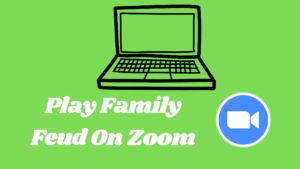
Playing Family Feud on Zoom can be a fun and engaging way to connect with friends and family, especially when you can’t meet in person. With the right setup and some creativity, you can easily organize and play Family Feud on Zoom. You can either plan the game yourself and share it on Zoom or play an online version of the game and share it with other players on Zoom. Regardless of the method you choose, playing Family Feud on Zoom is a great way to have a fun-filled evening with your loved ones, while staying safe and connected from the comfort of your own home.
What is Family Feud?
Family Feud is a popular American television game show where two teams, typically consisting of five family members each, compete against each other to guess the most popular answers to survey questions. The show first premiered in the United States in 1976 and has since been adapted in various countries worldwide.
In each round of the game, a member from each team is chosen to face-off against each other to provide an answer to a survey question, such as “What are the top five favorite ice cream flavors?” The team that wins the face-off can choose to play the round or pass it to the other team. The team then takes turns guessing answers to the survey question, with the goal of getting all the correct answers on the board. However, if a team guesses an answer that is not on the board, they receive a strike. If a team accumulates three strikes, the other team has a chance to steal the round by guessing one of the remaining answers on the board.
The team that wins the round earns points based on the number of correct answers they guessed, and the game continues until one team reaches a predetermined number of points or until all the survey questions have been answered. The team with the most points at the end of the game wins a cash prize.
Setting up Zoom
Setting up Zoom is a simple process. Here are the steps to get started:
- Visit the Zoom website (zoom.us) and create a free account.
- Once you’ve created an account, you can schedule or join a meeting.
- To schedule a meeting, click on the “Schedule a Meeting” button on your account dashboard. Choose the date and time for your meeting and enter the necessary information, such as the meeting name, password, and any other relevant details.
- After scheduling the meeting, you can invite participants via email by sharing the meeting link and details with them.
- To join a meeting, click on the meeting link provided by the host. You can also join a meeting by entering the meeting ID and password on the Zoom app or website.
- Once you’ve joined a meeting, you can enable your audio and video, chat with other participants, and share your screen if needed.
- You can also use Zoom’s additional features, such as breakout rooms, virtual backgrounds, and recording options, to enhance your meetings.
- When the meeting is over, click on the “End Meeting” button to leave the meeting.
Zoom is a powerful tool that can be used for various purposes, including remote work, online classes, webinars, and virtual social gatherings. With a little bit of setup, you can easily connect with others virtually from anywhere in the world.
How to Play the Family Feud game on Zoom
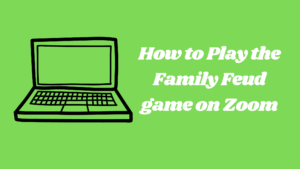
Family Feud is a fun and popular game that can be easily played on Zoom with family and friends. Here’s how you can play the game on Zoom:
- Create teams: Divide the players into two teams. Each team should have at least three players.
- Choose a host: One player will act as the host and run the game. The host can use a whiteboard or a shared screen to display the questions and keep score.
- Set up the game: The host will need to prepare a list of questions and answers for the game. You can find pre-made question sets online, or you can create your own questions based on your family or friend group.
- Start the game: The host will ask the first question, and the first player to buzz in will get to answer. If they get the answer right, their team will get points. If they get it wrong, the other team will have a chance to steal the points.
- Continue playing: Continue asking questions and tallying points until all the questions have been answered or until a predetermined point total has been reached.
- Declare a winner: The team with the most points at the end of the game wins.
Family Feud is a great game for all ages and can be played with any number of players. With a little creativity and planning, you can have a fun and engaging game night with your loved ones on Zoom.
Two ways to play the game
Here are two ways to play the game. Method 1 requires offline preparation and can be played on Zoom. With this method, you can design your own questions and customize the game to your liking. You can also change the questions for a different experience each time you play.
On the other hand, Method 2 allows you to play the game online on platforms like MSN Games.
Method 1: Plan it yourself and play on zoom
Here’s how you can plan and play a game on Zoom:
- Choose a game that you want to play on Zoom. It could be a classic board game like Monopoly or a party game like Pictionary.
- Decide on the rules and gameplay for the game. You may need to modify the rules to make them suitable for playing on Zoom.
- Set up a video call on Zoom and invite the players to join.
- Share your screen and launch the game. You can use a digital version of the game, an online platform, or a mobile app to play the game.
- Give clear instructions to the players on how to play the game and how to make their moves.
- Keep track of the scores or progress of the game and make sure everyone is following the rules.
- Take breaks as needed and allow time for socializing and conversation.
- When the game is over, congratulate the winner and have a fun discussion about the game.
Playing games on Zoom is a great way to stay connected with friends and family while staying safe at home. By planning and organizing the game beforehand, you can ensure that everyone has a great time playing together.
Method 2: Play Family Feud On Zoom online and share it on Zoom
Here’s how you can play Family Feud online and share it on Zoom:
- Use a website or mobile app to play Family Feud online, such as playfamilyfeudonline.com or Family Feud Live.
- Share your screen on Zoom to show the game to other players. You can do this by clicking the “Share Screen” button on the Zoom toolbar.
- Use the chat feature or a virtual whiteboard to have teams privately confer and come up with their answers. Alternatively, you can use breakout rooms to allow teams to confer without being overheard.
- Once each team has their answer, they can take turns giving their response. You can use the website or app to reveal the correct answer and award points accordingly. If the team’s answer is not on the board, they get a strike.
- The game continues until one team reaches 300 points, or until all the questions have been asked.
- Celebrate the winning team and have fun!
By playing Family Feud online and sharing it on Zoom, you can enjoy the game with friends and family no matter where they are located. Make sure everyone has access to the website or app and that your internet connection is strong and stable to ensure a smooth gameplay experience.
Conclusion
Play family feud on zoom is a great way to stay connected with friends and family, especially during times when meeting in person may not be possible. Whether you plan a game yourself or use an online platform to play a game, there are many options available that can provide hours of fun and entertainment. By following the steps outlined in the two methods discussed above, you can easily organize and play games on Zoom, and enjoy quality time with your loved ones no matter where they are in the world. So, get creative, have fun, and keep on playing!