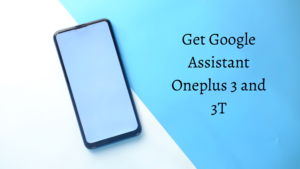
Google Assistant is a popular virtual assistant developed by Google, which helps users accomplish tasks through voice commands. However, not all smartphones come with Google Assistant pre-installed, including the OnePlus 3 and 3T. In this article, we will provide an overview of how to get Google Assistant for OnePlus 3 or 3T on your smartphone.
Before starting, ensure that your OnePlus 3 or 3T is running on Android 6.0 Marshmallow or above, the latest version of the Google app is installed, your phone is connected to the internet, and a Google account is set up on your phone.
To get Google Assistant on your OnePlus phone, first, open the Google app on your phone. Next, select “Settings” from the menu by tapping on the three horizontal lines at the bottom right corner of the screen. Then, scroll down to “Voice” and select “Google Assistant.” Finally, enable the Google Assistant toggle switch and follow the on-screen instructions to complete the setup process.
Further:
Google Assistant is a virtual assistant developed by Google, which can help users accomplish tasks using voice commands. It is one of the most popular virtual assistants available, and it is available on a wide range of devices, including smartphones, smart speakers, and smart displays. However, not all smartphones come with Google Assistant pre-installed. One such example is the OnePlus 3 and 3T. These phones were released in 2016 and 2017, respectively, and they do not come with Google Assistant out of the box.
Pre-requisites:
Before we begin, there are a few things you need to do. First, make sure your OnePlus 3 or 3T is running on Android 6.0 Marshmallow or above. Second, make sure you have the latest version of the Google app installed on your phone. You can download it from the Google Play Store. Third, make sure your phone is connected to the internet. Finally, make sure you have a Google account set up on your phone.
Get Google Assistant on OnePlus phones:
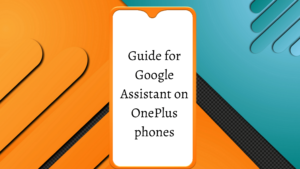
By following these simple steps, you can easily enable Google Assistant on your OnePlus 3 or 3T smartphone. With Google Assistant, you can use voice commands to perform a variety of tasks, such as setting reminders, playing music, and much more.
Now that you have met the pre-requisites, let’s move on to the steps to get Google Assistant OnePlus 3 or 3T on your smartphone:
Step 1: Open the Google app
To get started, open the Google app on your phone. You can do this by tapping on the Google app icon on your home screen or by swiping up from the bottom of your screen and selecting the Google app.
Step 2: Go to the Settings menu
Next, tap on the three horizontal lines on the bottom right corner of your screen to open the Google app menu. From there, select the “Settings” option.
Step 3: Go to the Voice menu
In the Settings menu, scroll down until you see the “Voice” option. Tap on it to open the Voice settings.
Step 4: Enable Google Assistant
In the Voice settings, you will see an option called “Google Assistant.” Tap on it to open the Google Assistant settings. From there, tap on the toggle switch to enable Google Assistant.
Step 5: Set up Google Assistant
Once you have enabled Google Assistant, you will be prompted to set it up. Follow the on-screen instructions to complete the setup process.
Congratulations! You have successfully installed Google Assistant OnePlus 3 or 3T on your smartphone.
Conclusion
Getting Google Assistant for OnePlus 3 or 3T on your smartphone is a relatively straightforward process. By following the steps outlined in this guide, you can quickly and easily enable Google Assistant on your phone. With Google Assistant, you can use voice commands to perform a wide range of tasks, from setting reminders to playing music and much more. If you encounter any issues while enabling Google Assistant on your phone, make sure to check that you have met all the pre-requisites mentioned above.