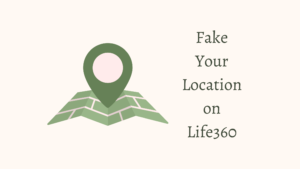
Life360 is a popular location sharing app that allows families and friends to stay connected by tracking each other’s whereabouts in real-time. The app is designed to provide peace of mind to parents and loved ones by allowing them to know where their family members are at all times. While Life360 is intended to be a useful tool for keeping families connected, some users may have concerns about their privacy and want to fake their location on Life360. In this article, we will discuss how to fake your location on Life360 and some privacy concerns related to the app.
Privacy Concerns:
One of the biggest concerns related to Life360 is privacy. Some users may feel uncomfortable sharing their location with others or worry that their personal information could be compromised. There have been reports of Life360 users experiencing stalking or harassment due to the app’s location-sharing features. Additionally, some users may not want to share their location for personal reasons, such as wanting to maintain their privacy or safety.
Fake Your Location on Life360:
If you are looking to fake your location on Life360, there are several methods you can use to achieve this. One of the easiest ways is to use a GPS spoofing app. These apps allow you to set a fake GPS location, which will trick Life360 into thinking you are in a different location than you actually are.
Another way to fake your location on Life360 is to use a VPN. A VPN (Virtual Private Network) allows you to connect to a server in a different location, which can trick Life360 into thinking you are somewhere else. However, this method can be more complicated and may require some technical knowledge to set up.
Does Life360 Notify When Location is Turned Off?
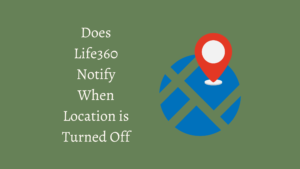
If you are trying to fake your location on Life360, you may be wondering if the app will notify others when your location is turned off. The answer to this question depends on how you turn off your location.
If you simply turn off location sharing in the app’s settings, Life360 will not notify anyone that your location is off. However, if you use a GPS spoofing app or VPN to fake your location, there is a chance that Life360 may detect this and notify others that your location is not accurate.
Pause Your Location Tracking on Life360:
If you do not want to fake your location on Life360 but want to take a break from location sharing, you can pause your location tracking in the app. This will stop Life360 from updating your location and sharing it with others, but it will not turn off location sharing entirely.
To pause your location tracking on Life360, open the app and go to the Settings menu. From there, select Location Sharing and toggle the switch next to your name to the off position. You can turn location sharing back on at any time by toggling the switch back to the on position.
Is There an Ultimate Choice for Spoofing My Location on Life360 on iPhone?
If you are looking for an ultimate choice for spoofing your location on Life360 on an iPhone, UltFone iOS Location Changer is a great option. This app allows you to easily fake your location on any app, including Life360, without the need for technical knowledge or complicated settings.
Features of UltFone iOS Location Changer:

- Spoof Your Location: With UltFone iOS Location Changer, you can easily set a fake GPS location to trick Life360 into thinking you are somewhere else.
- Fake Your GPS: This app allows you to simulate GPS movement, which means you can make it look like you are traveling from one location to another even when you are not.
- Easy to Use: UltFone iOS Location Changer is designed to be user-friendly, so you can fake your location on Life360 with just a few clicks.
- No Jailbreak Required: Unlike some other GPS spoofing apps, UltFone iOS Location Changer does not require you to jailbreak your iPhone, which means it is a safe and secure way to fake your location on Life360.
- Compatible with Multiple Apps: In addition to Life360, UltFone iOS Location Changer is compatible with a wide range of apps, including social media apps, dating apps, and more.
- Flexible Options: With UltFone iOS Location Changer, you can choose to set a single fake GPS location or simulate GPS movement. You can also set a customized speed and route, making it easy to create a believable fake location.
Final Thoughts:
Life360 is a useful tool for keeping families and loved ones connected, but it can also raise privacy concerns. If you are uncomfortable with sharing your location or want to fake your location on Life360, there are several options available to you. However, it is important to keep in mind that using GPS spoofing apps or VPNs to fake your location may violate the app’s terms of service, so use these methods at your own risk. If you want a safe and easy way to fake your location on Life360, UltFone iOS Location Changer is a great choice.