
ZTE ZMAX PRO is a smartphone that was released by ZTE in 2016. It features a 6-inch display with a resolution of 1080×1920 pixels and is powered by a Qualcomm Snapdragon 617 octa-core processor. The device comes with 2GB of RAM and 32GB of internal storage which can be expanded up to 256GB via a microSD card.
The ZTE ZMAX PRO nougat originally shipped with Android 6.0 Marshmallow, but it did receive an update to Android 7.1.1 Nougat. If your device hasn’t already received the update, you can check for it by going to Settings > About phone > System updates. If the update is available, you can download and install it from there.
In this guide, you will learn how to download and install Android 7.1.2 Nougat on your ZTE ZMax Pro nougat using TWRP Recovery. The ROM you will be installed is based on the AospExtended OS, which is known for its custom-made features from various sources such as CM, Lineage, Slim, Omni AOSPA, and more. It is not an official Android 7.1.2 Nougat ROM from the company, but you can still install this custom ROM on your ZTE ZMax Pro. Keep in mind that as a custom ROM, there may be bugs or lag issues. If you encounter any problems, you can always revert back to the stock ROM or any other custom ROM available for the ZTE ZMax Pro.
Android 7.0 Nougat Download for ZTE ZMAX PRO
Please note that the following download is a stable build of AospExtendedOS specifically for the ZTE ZMax Pro. This version of AospExtendedOS is stable and suitable for daily use. If you’re interested in trying out the Android 7.0 OS, you can follow the guide below to install Android 7.1.2 Nougat on your ZTE ZMax Pro using the AospExtended OS.
To install any custom ROM, including Android 7.1.2 Nougat on your ZTE ZMax Pro, you must have a custom recovery like TWRP Recovery installed on your phone. If you do not have one installed yet, you must first install a custom recovery on your ZTE ZMax Pro before proceeding with the installation of a custom ROM.
What Is AospExtended OS?

AOSPExtended (Android Open Source Project Extended) is a custom ROM based on the Android Open Source Project (AOSP). It aims to provide a custom, stable, and feature-rich version of Android that is not typically found on stock Android devices.
AOSPExtended is built from AOSP source code with added features and customizations, such as support for substratum theme engine, advanced reboot options, and more. It is known for its fast and stable performance, as well as its long list of customization options.
Some of the key features of AOSPExtended include support for custom kernels, advanced battery and performance settings, lock screen customization, and advanced gesture controls. Additionally, it includes a number of security and privacy features, such as support for AppOps and Privacy Guard.
AOSPExtended is available for a wide range of devices, and it is constantly being updated with new features and bug fixes. It is popular among Android enthusiasts who enjoy tweaking and customizing their devices to fit their preferences. However, installing a custom ROM like AOSPExtended requires some technical knowledge and may void your device’s warranty, so it is important to research and understand the risks before proceeding.
What Is In Android 7.1.2 Nougat And Its Feature?
Android 7.1.2 Nougat is a minor update to the Android Nougat operating system that was released in 2017. Here are some of the key features and changes that were introduced in Android 7.1.2:
Improved\ notifications
Android 7.1.2 introduced new notification features such as notification channels, which allow users to group notifications by category and customize notification settings for each channel.
App shortcuts
Android 7.1.2 introduced app shortcuts, which allow users to perform specific actions within an app directly from the home screen.
Fingerprint scanner gestures
Android 7.1.2 added support for gestures on the fingerprint scanner, allowing users to perform certain actions such as opening the notification shade by swiping down on the fingerprint scanner.
Image keyboard support
Android 7.1.2 added support for image keyboards, which allow users to search for and send images directly from the keyboard.
Enhanced Doze mode
Android 7.1.2 introduced enhancements to Doze mode, which helps to conserve battery life by reducing background activity when the device is not in use.
Redesigned Settings menu
Android 7.1.2 features a redesigned Settings menu with new icons and layout.
Daydream VR support
Android 7.1.2 added support for Daydream VR, which allows users to experience virtual reality on their mobile devices.
Overall, Android 7.1.2 Nougat was a minor update that introduced some new features and improvements to the operating system, aimed at enhancing the user experience and improving performance.
PRE-REQUISITE
Pre-requisite refers to the necessary requirements or conditions that must be fulfilled before performing a particular task or action.
For example, before installing a software application on a computer, there may be certain prerequisites such as a specific operating system, minimum system requirements for RAM, processor speed, and disk space, and any required third-party software or drivers.
Similarly, when it comes to modifying or customizing a smartphone’s operating system, there may be prerequisites such as unlocking the bootloader, installing custom recovery, or having the correct firmware or ROM file for the specific device.
Following prerequisites is important as it ensures that the task or action is performed correctly and without any errors or issues. Failing to fulfill the prerequisites may result in the task not completing successfully, causing damage to the device or the data stored on it.
Here is also the Full Guide on How to Install Android 7.1.2 Nougat On ZTE ZMax Pro (AospExtended):
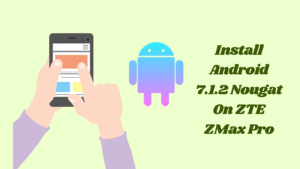
Before proceeding with the installation process, please note that installing a custom ROM on your ZTE ZMax Pro may void its warranty, and it may also cause data loss or damage to your device if not done correctly. Therefore, it is recommended to proceed with caution and backup all your important data before proceeding with the installation process.
Here are the steps to install Android 7.1.2 Nougat on your ZTE ZMax Pro using AospExtended ROM:
Pre-requisites:
- A rooted ZTE ZMax Pro with custom recovery installed (such as TWRP).
- AospExtended ROM for ZTE ZMax Pro downloaded on your computer.
- GApps (Google Apps) package downloaded on your computer.
Installation Steps:
- Transfer the AospExtended ROM and GApps package to your ZTE ZMax Pro’s internal storage.
- Reboot your ZTE ZMax Pro into recovery mode by pressing and holding the Volume Up and Power button simultaneously until the recovery menu appears.
- In the TWRP recovery menu, select “Wipe” and then “Advanced Wipe”. Select “Dalvik/ART Cache”, “System”, “Data”, and “Cache” options and swipe to wipe them.
- Go back to the main TWRP menu and select “Install”. Navigate to the AospExtended ROM zip file that you transferred earlier and select it. Swipe to confirm the installation.
- Once the installation is complete, go back to the main TWRP menu and select “Install” again. This time, navigate to the GApps package zip file that you transferred earlier and select it. Swipe to confirm the installation.
- After the GApps installation is complete, select “Reboot” and then “System” to reboot your device.
- Your ZTE ZMax Pro should now be running Android 7.1.2 Nougat with AospExtended ROM installed.
Note: The first boot may take some time, so be patient. Also, make sure to follow the pre-requisites and installation steps carefully to avoid any issues or errors.
Conclusion: android 7.0 nougat download for zte zmax pro
Android 7.0 Nougat is an older version of the Android operating system that was released in 2016. It introduced several new features and improvements, including split-screen multitasking, improved battery life, new emoji, and a revamped notification system.
To download Android 7.0 Nougat for ZTE ZMax Pro, you can check if there is an official update available by going to Settings > About phone > System update. If an official update is not available, you can search for custom ROMs that are compatible with your ZTE ZMax Pro nougat device, such as LineageOS or AospExtended ROM, and follow the installation process carefully.
Please note that installing a custom ROM may void your device’s warranty and can cause data loss or damage if not done correctly. So, make sure to follow the prerequisites and installation steps carefully and backup all your important data before proceeding with the installation process.
Thanks for reading!